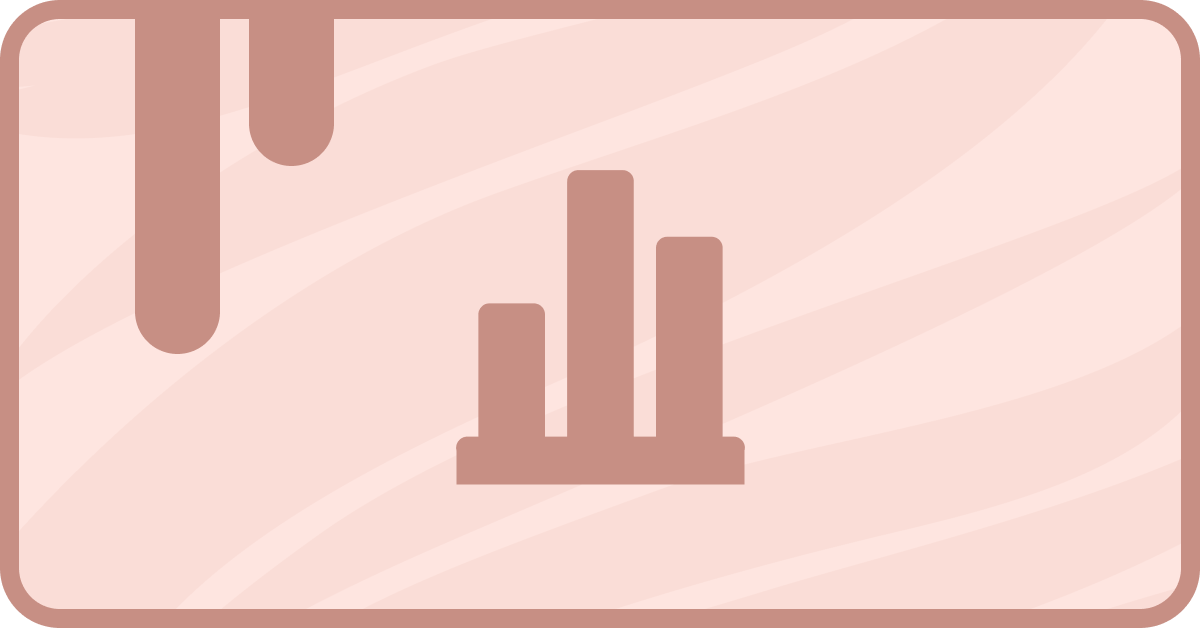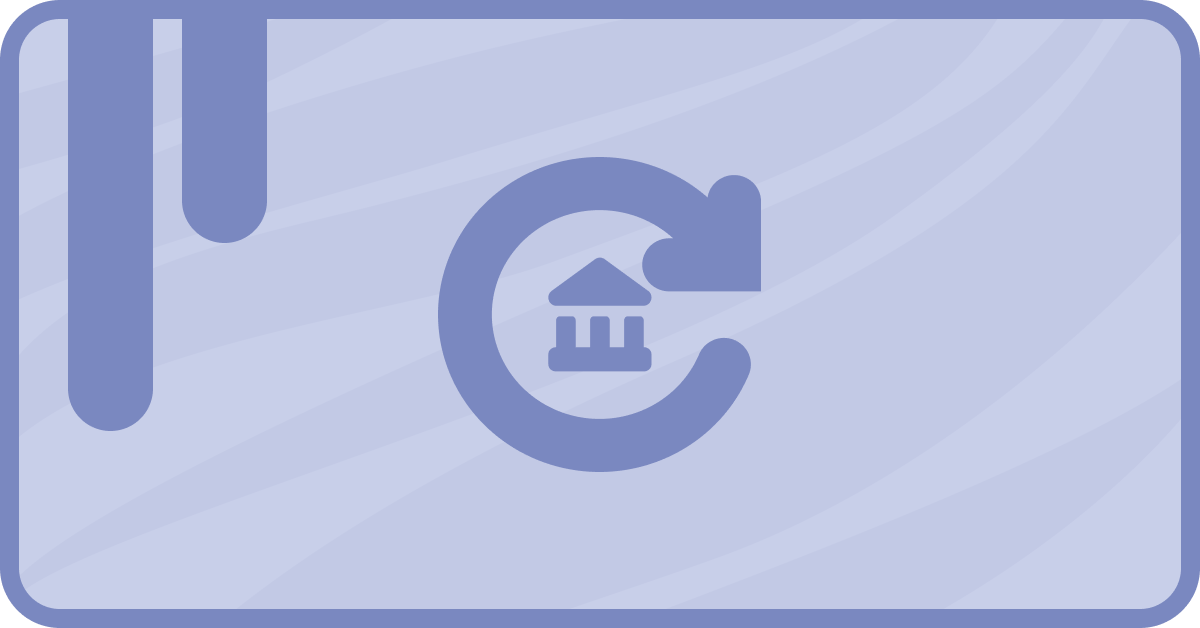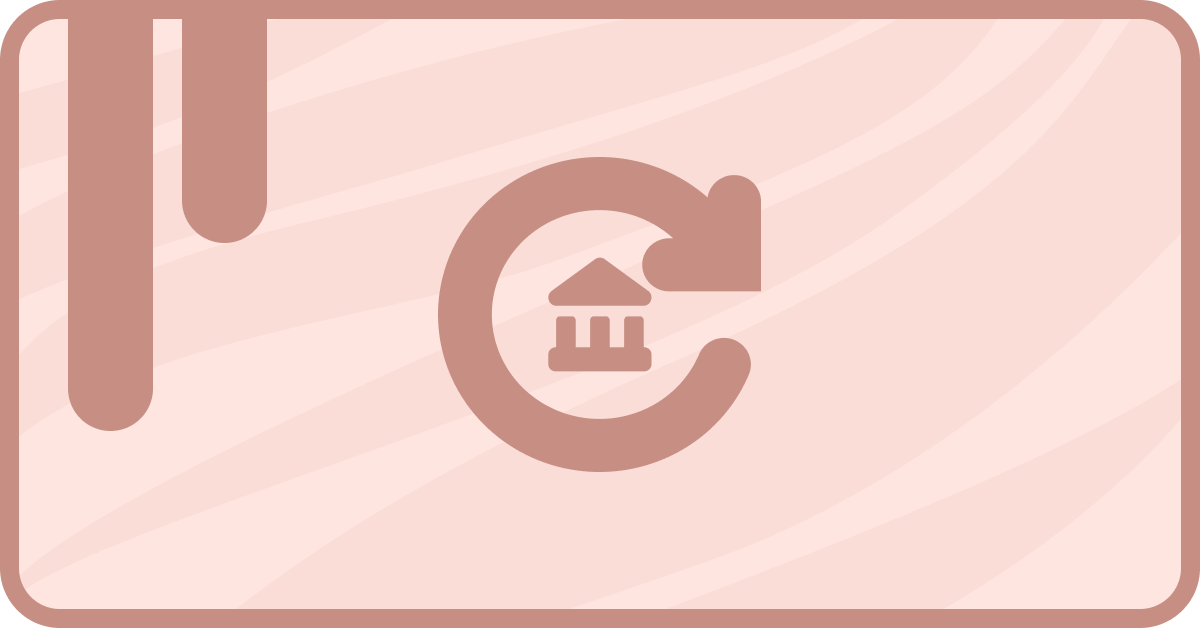HubSpot custom quote? Wait, what's that?
Custom quotes allow a fast way to show customers what they'll be paying. They're templates that pull product info from deal objects and tally up the final cost while also making it look pretty.
The sass•hapily quote does all of this with an added function: It allows customers to pay you directly from the quote.
This feature opens up all sorts of possibilities. Especially if you're leveraging dynamic pricing.
Does your customer only have to pay $10.00 per unit since he's buying more than 200 at once? Maybe you're utilizing package pricing and charging $100.00 dollars for every 50 units purchased? Or perhaps you're increasing customer discounts gradually based on the quantity? Regardless, the sass•hapily quote makes calculations based on your preferences.
Keep in mind, you'll need to make sure you've mapped your products from Stripe to HubSpot in order to use the quote. You can read up on how to do that in this blog post.
How the sass•hapily Custom Quote Handles Dynamic Pricing
When you create a corresponding HubSpot product for your dynamic price product from Stripe, the first thing you'll probably notice is that the price isn't right on the deal object. No need to worry though. sass•hapily uses its product mapping feature to calculate the correct price on the quote.
Once you've published the quote and sent it off to your customer for review, he can pay it right then and there! The quote will process the transaction in Stripe and sass•hapily will pull any subscription and/or transaction data over to HubSpot.
And all you had to do was create a quote.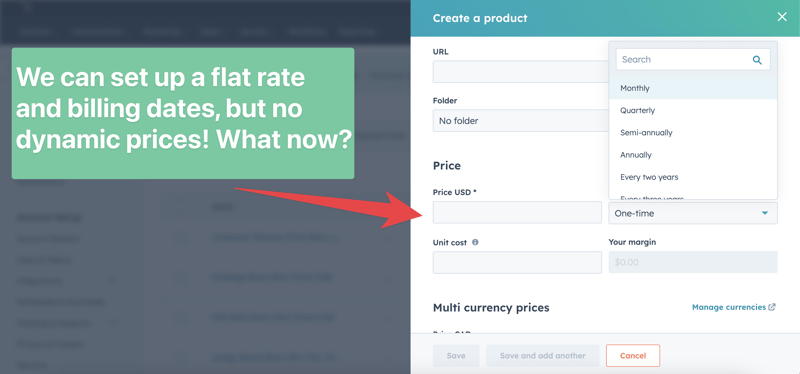
You can probably imagine how this might mess up your data when you’re trying to charge customers based on their usage of your services or how many units they buy.
So how do you make the sass•hapily custom quote calculate these prices accurately? It’s simple:
You use the sass•hapily quote as your quote template.
“Wait, that’s it?” I hear you ask. Yes. That’s really it. Once you’ve added your dynamic price objects as line items to your quote, sass•hapily will make the necessary adjustments.
Keep in mind, you'll need to make sure you've mapped your products from Stripe to HubSpot in order to use the quote. You can read up on how to do that in this blog post.
Let's see it in action shall we? Say I want to put a product with a package price on the quote. In other words, it's $1.00 for every 10 units.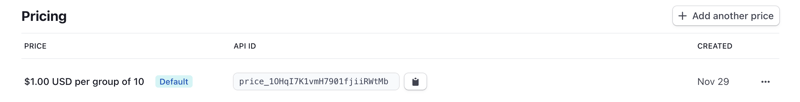
I also want to put a product with a volume price on the quote. This would be $1.00 per unit for 1-10 units, $0.50 per unit for 11-20 units, and $0.25 for 21 units or above.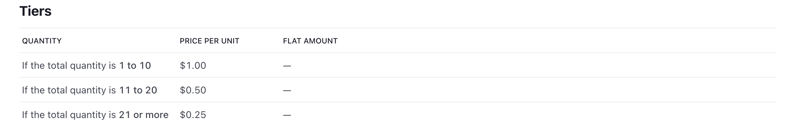
I added these products to a quote and set the quantity to 30 each. While it may not look accurate on the HubSpot side…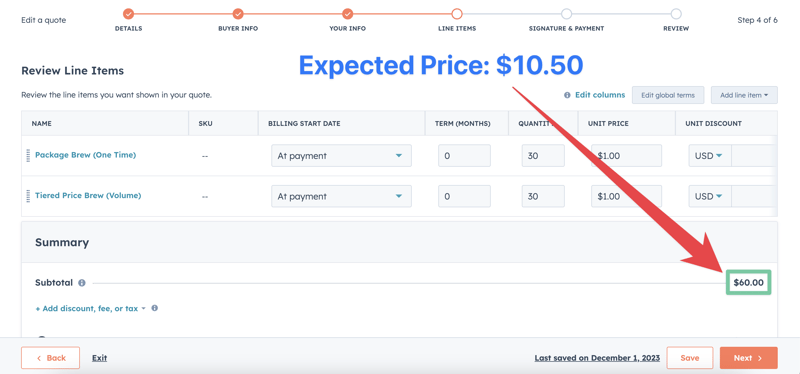
… sass•hapily will calculate the correct price when you go to make the quote! 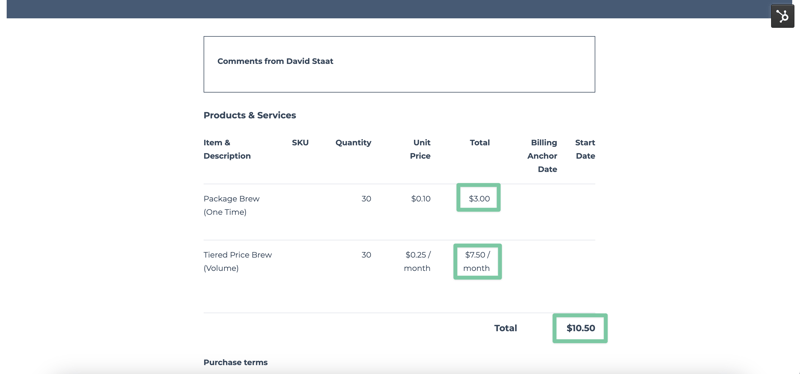
In other words, it's not any different than how you would set up any other quote. And once the quote is paid, sass•hapily will create the appropriate subscription and transaction records in Stripe, and sync them back to HubSpot.
If you want to see what else sass•hapily can do, check out this blog post on 4 Essential HubSpot User Flows For A Seamless Dynamic Pricing Journey.
If you're curious to explore the full potential of what sass•hapily can do for your business, why not schedule a demo with our team today? Experience firsthand the power and capabilities of sass•hapily and see how it can revolutionize your operations.