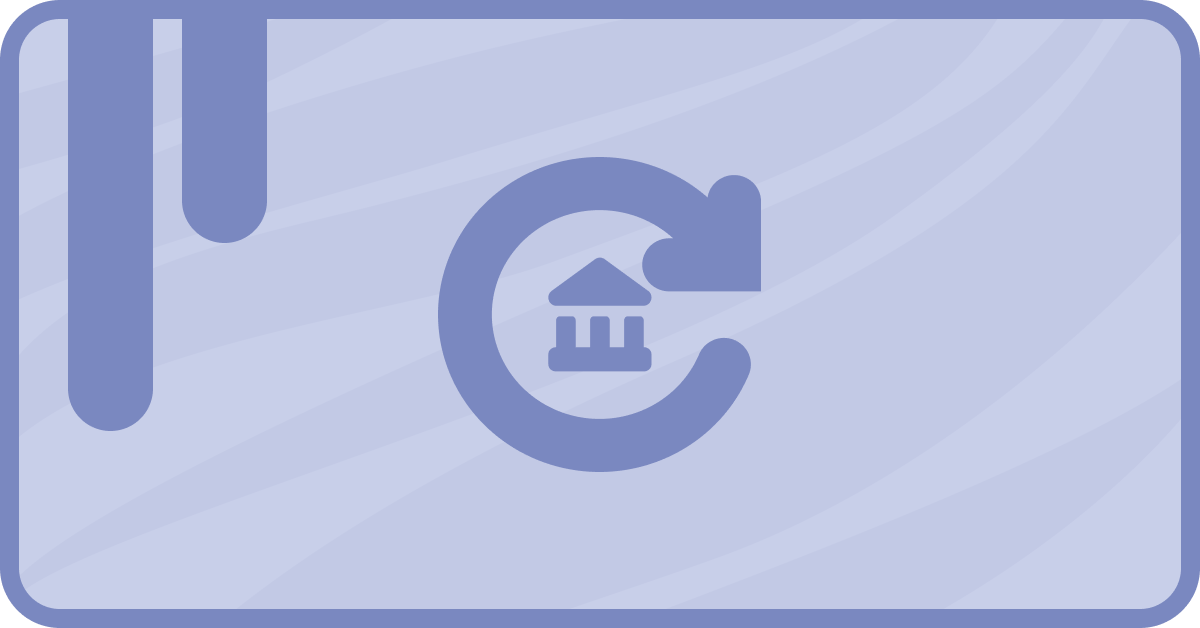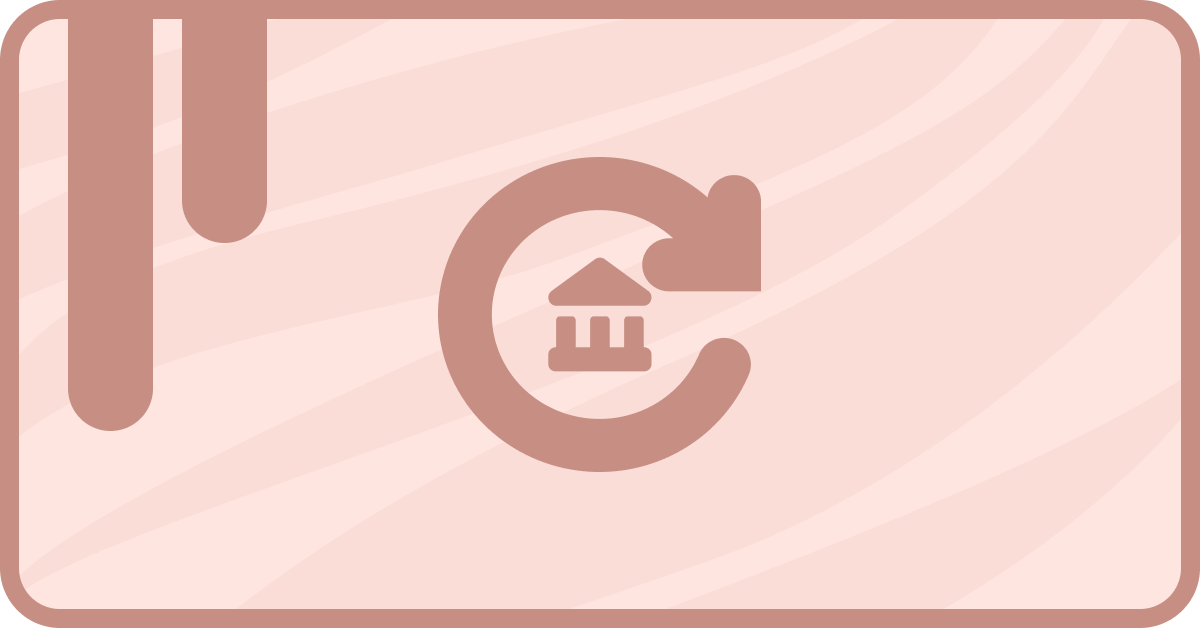I love syncing my Stripe data to HubSpot! Don’t you? I especially love it when that data is accurate. But depending on how much Stripe data you have, keeping it clean can be a hefty task.
saas•hapily (formerly Zaybra) can help! It’s an app that integrates your Stripe account with HubSpot. It even has multiple ways to utilize it to update your data on both platforms! Here are 5 Ways saas•hapily Keeps Your HubSpot and Stripe Data Up to Date.
1. Syncing new and historical data over to HubSpot
The need? You have Stripe data you want imported over to HubSpot. The problem? You already have thousands of different customer, subscription, and transaction records.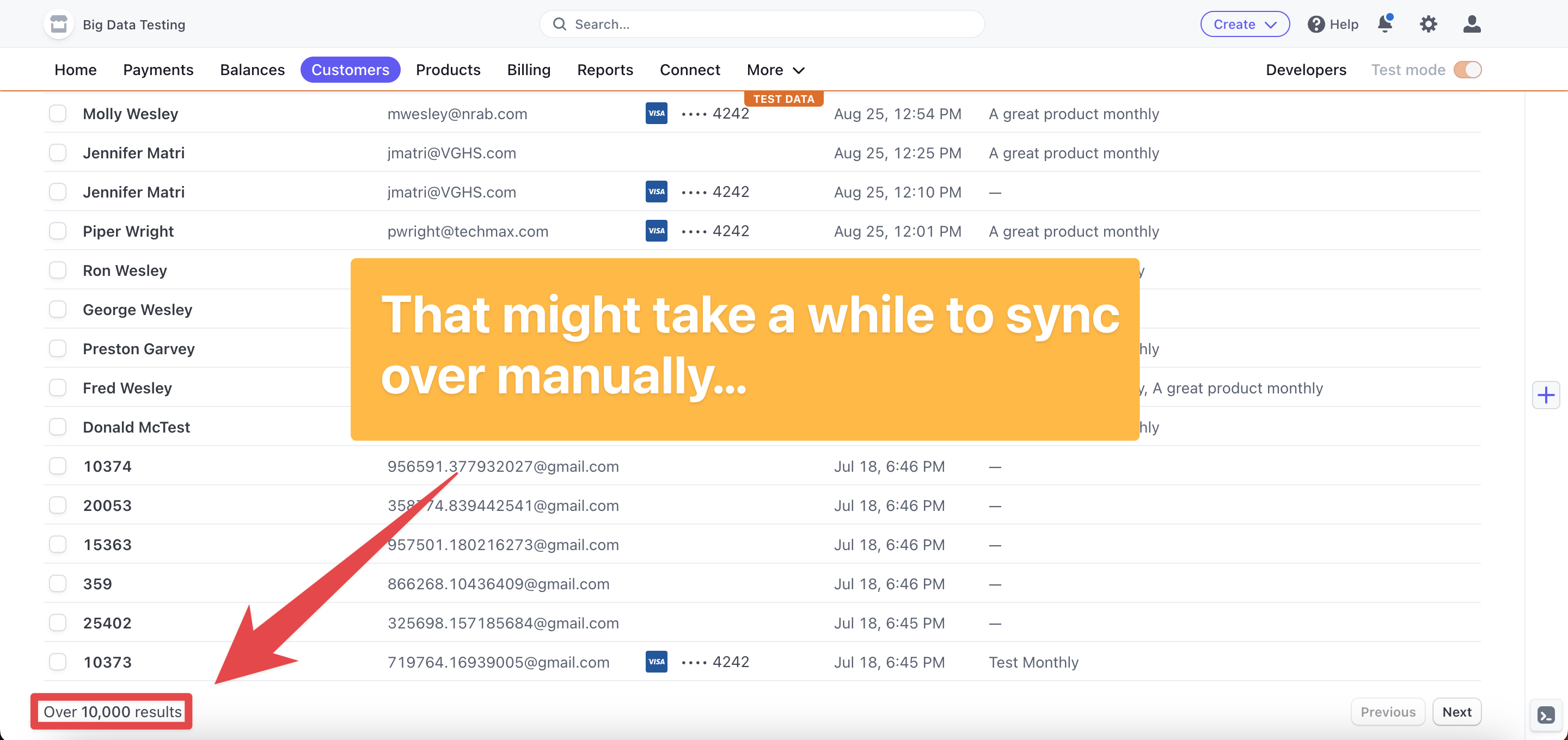
I don’t know what your schedule looks like, but I’m willing to bet you don’t have time to copy those records over manually. Fortunately, saas•hapily does! Not only does it bring over newly created Stripe data to your HubSpot, but it peeks through your historical records and brings over all the oldies!
So if you have a long-time customer in Stripe, you can rest assured that saas•hapily will create records for him, his subscriptions, and any of his transactions!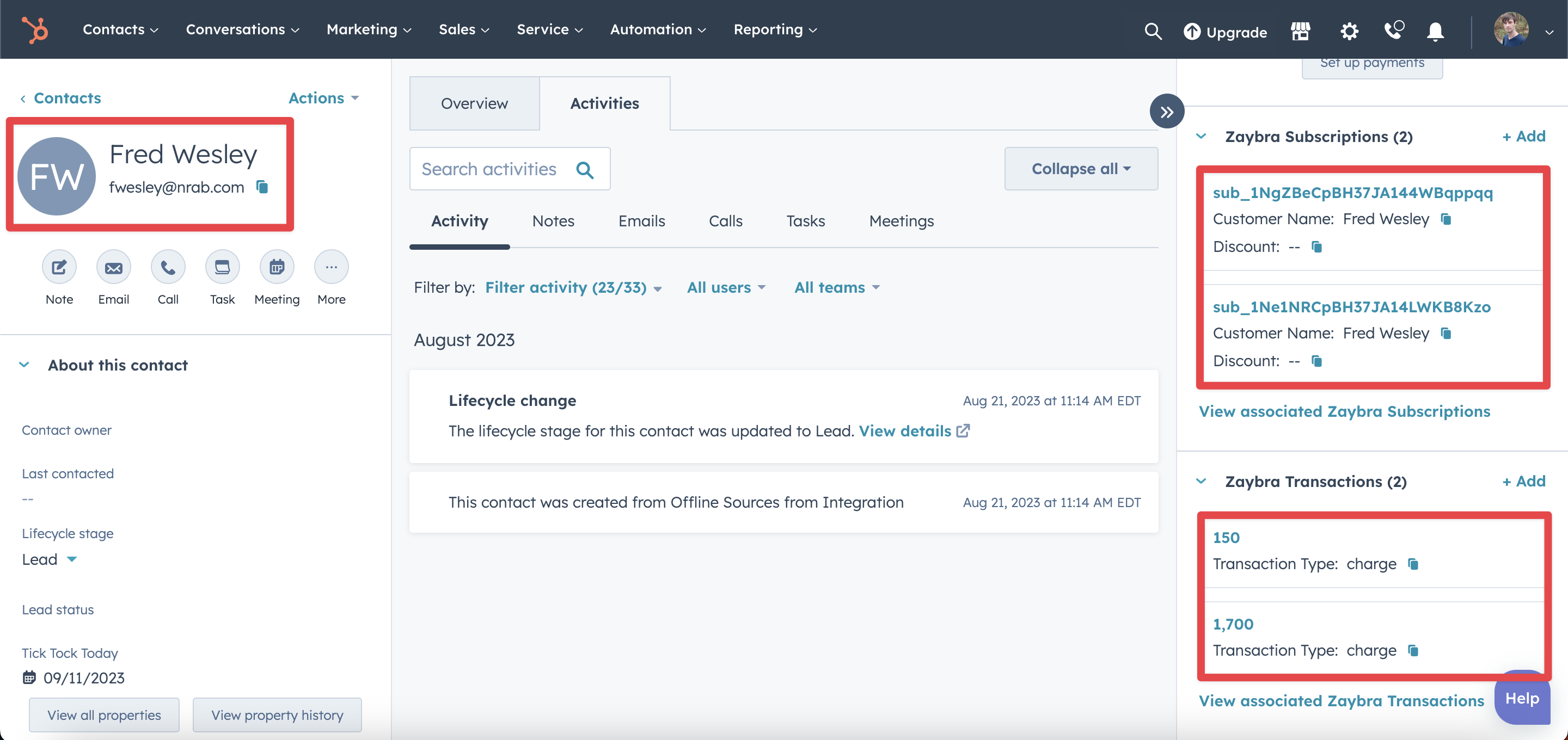
And don’t worry. Those records will become associated to his contact record in HubSpot. So viewing them will be just a click away.
2. Updating Upgraded or Downgraded HubSpot subscription records
Subscription upgrades are like drinking hot chocolate on a cold day. Subscription downgrades are like eating chili while standing next to a furnace wearing a jacket (you're wearing the jacket, not the furnace). Both need to be kept track of though.That’s why you’ll want to know if a customer’s subscription is an upgrade or downgrade from the original. saas•hapily has you covered there!
Whenever a change is made to a customer’s subscription, saas•hapily creates an upgrade / downgrade subscription record for it in HubSpot. Don’t worry. The original record will remain intact. The app will even update it to include all the relevant pricing and product information. Nifty huh?
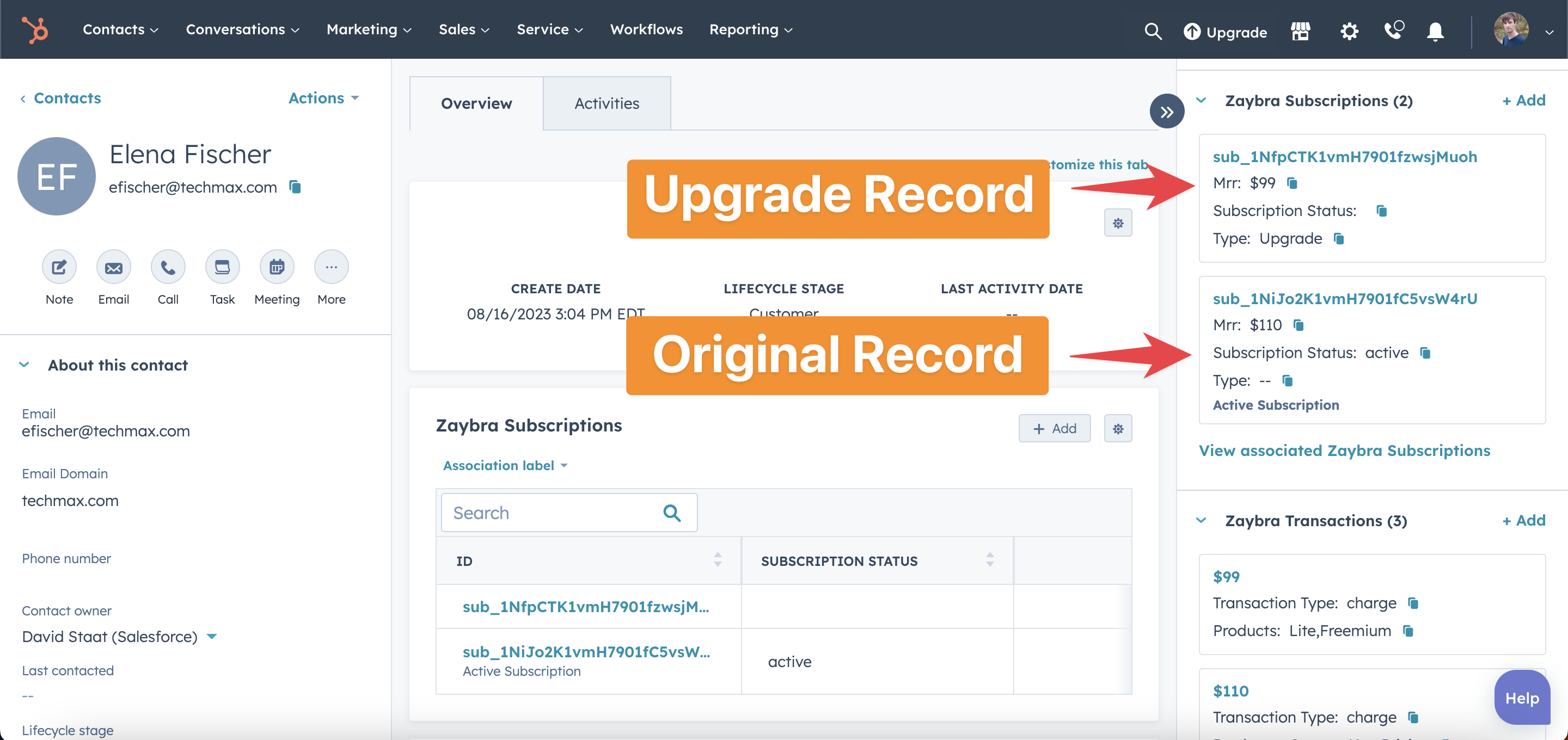
3. Creating Subscription Records in Stripe whenever an invoice is paid in HubSpot
saas•hapily will bring over Stripe data to HubSpot, but what if you want to create a subscription from within the CRM? Relax! saas•hapily can handle it with invoices and payment links!Using the saas•hapily invoice / payment link action, you can set up a check out station for your customers in HubSpot.
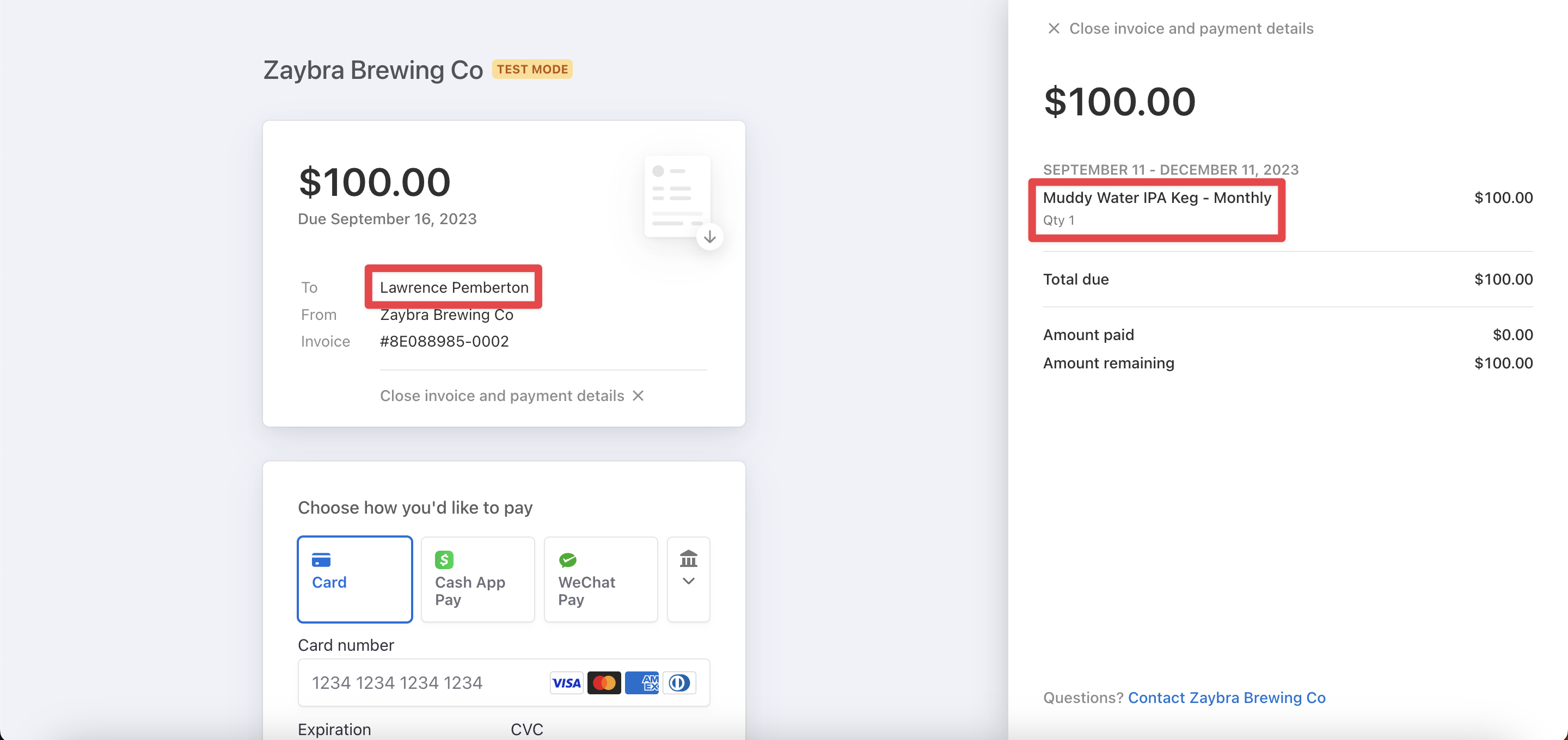
Once they pay up, saas•hapily will get to work. It will create a subscription record in Stripe and then sync that subscription record back to HubSpot.
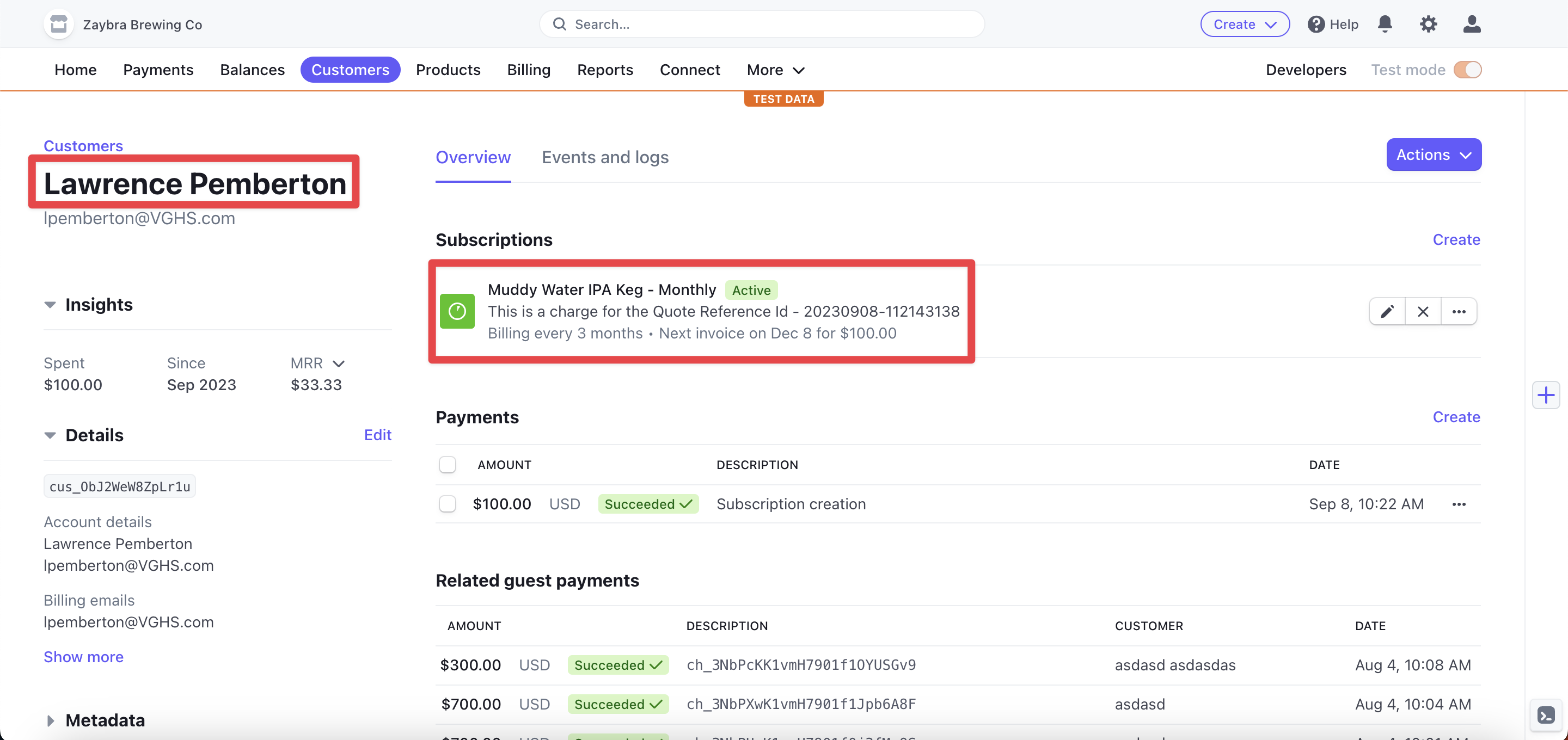
And all you had to do was create the invoice! All the tedious work gets done for you.
4. Autocorrecting incorrect MRR on contact records
Seeing how much cash flow you’re receiving from a given contact is important for reporting. That’s why having accurate MRR properties for each of your contacts is a high priority task.But any number of things can cause this property to be off: Glitches in HubSpot, a mistakenly made update, or gremlins hopping onto your computer and changing it as a prank (Not likely but it happens more often than you think).
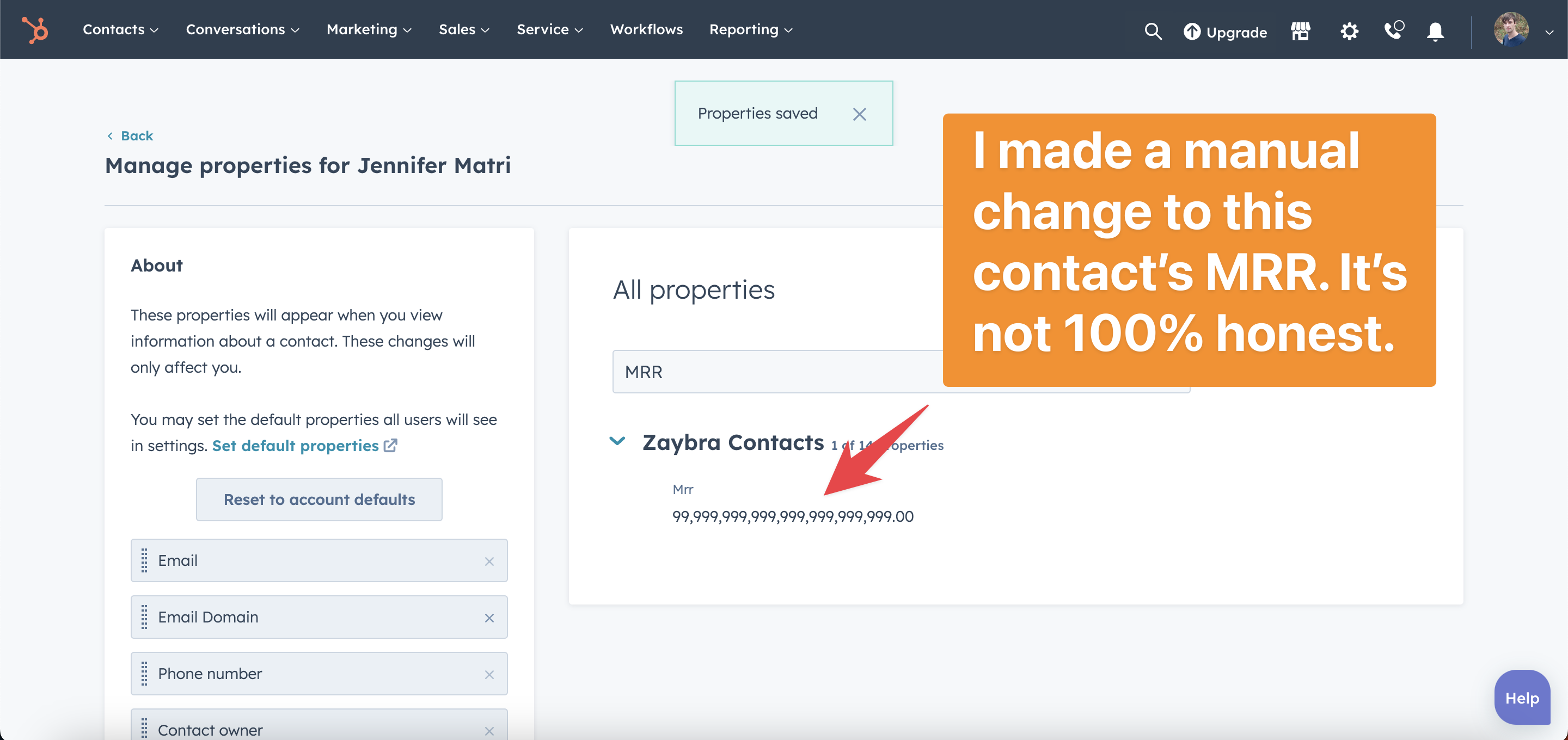
saas•hapily keeps an eye on your contacts’ MRR property though! Whenever you open a given contact record, the app compares it with your Stripe info. If the MRR doesn’t match what’s in Stripe, it will autocorrect it for you. Take that gremlins!
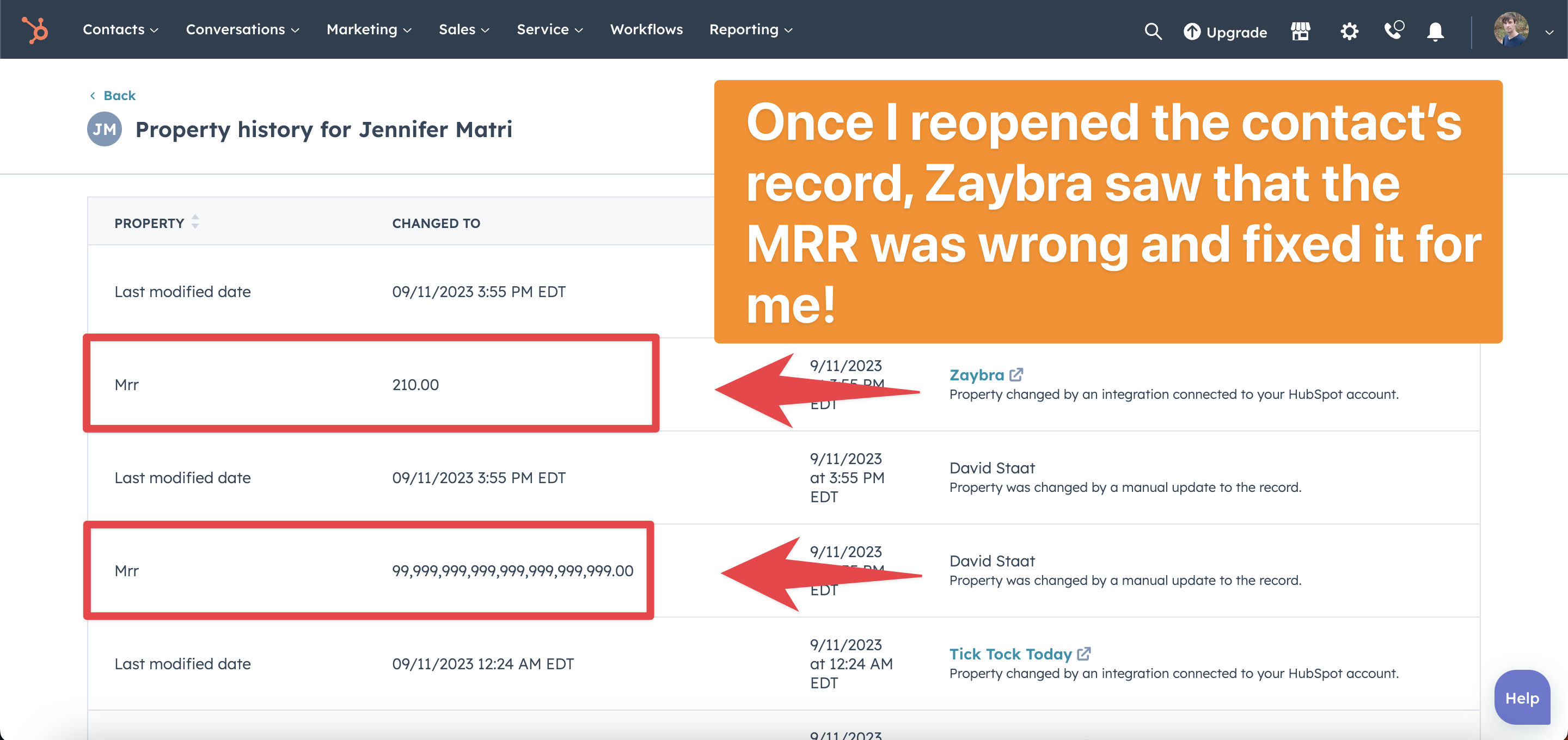
5. Automatically canceling / adding metadata to subscription records in Stripe
Remember what we discussed earlier about saas•hapily creating records in Stripe for you? It can affect Stripe in more ways than that!
There are two awesome automations that allow you to cancel or add metadata to Stripe subscriptions. We already have a couple of blog posts covering how to use them though, so I’ll link them down below:
How to Cancel A Stripe Subscription Automatically Using saas•hapily
How to Add Metadata to A Stripe Subscription Using saas•hapily
This was just a handful of the features saas•hapily has available! So be sure to check out our knowledge base for more info.
If you enjoyed this post, why not share it with your friends? And if you want to see what else the app can do, check out this blog post on How to Automatically Create A Stripe Invoice Link Using saas•hapily!