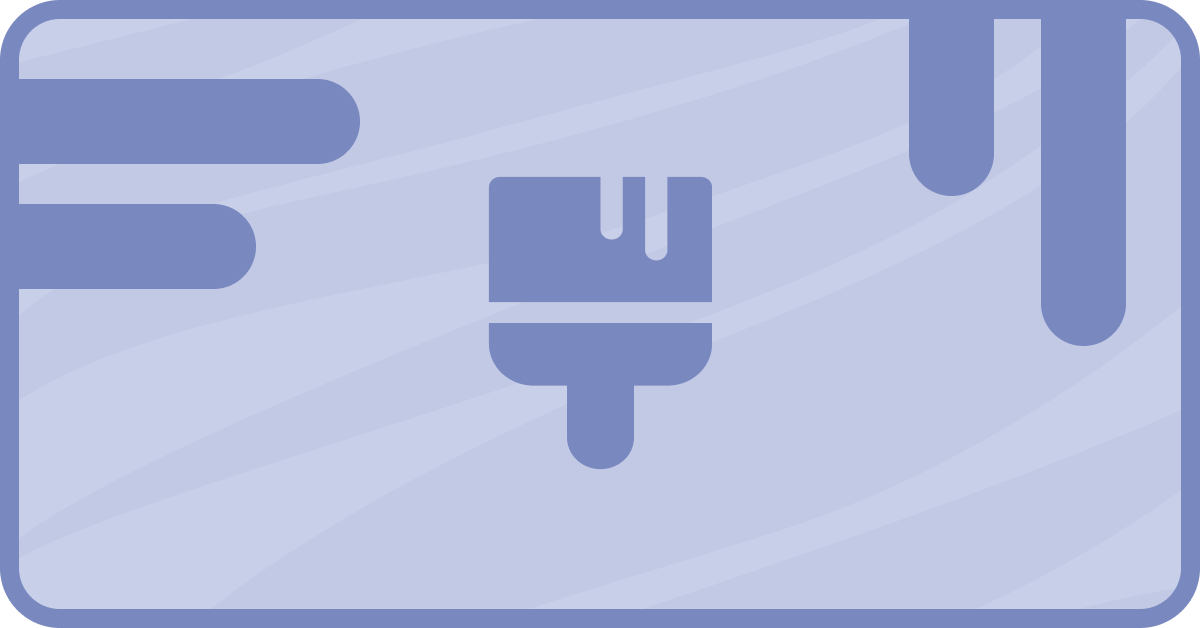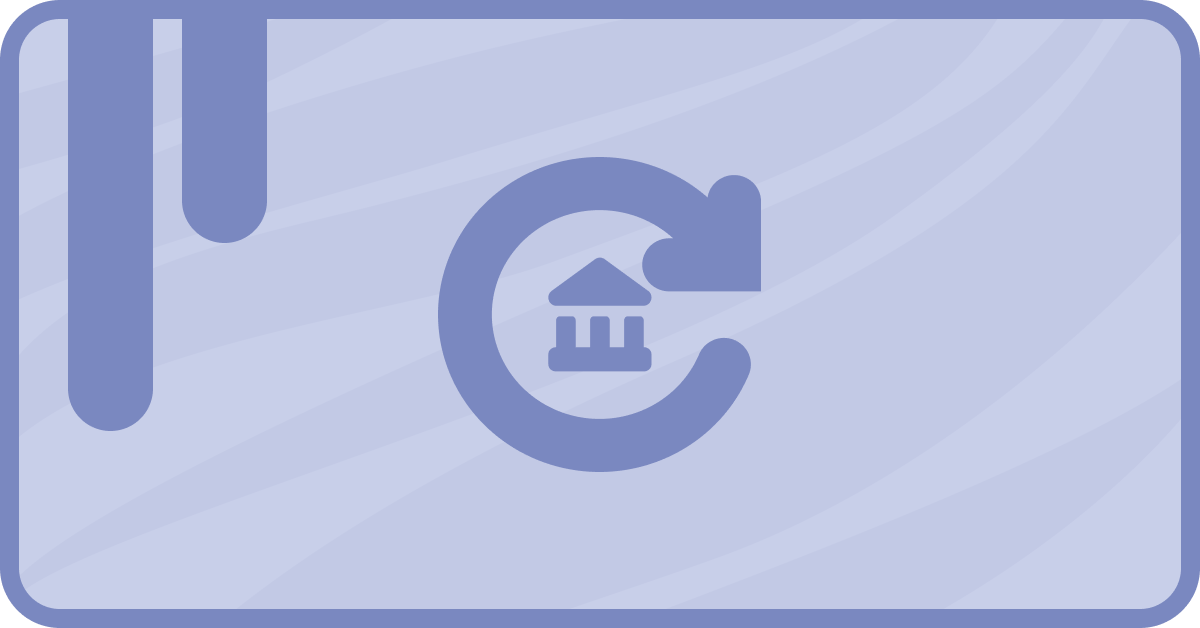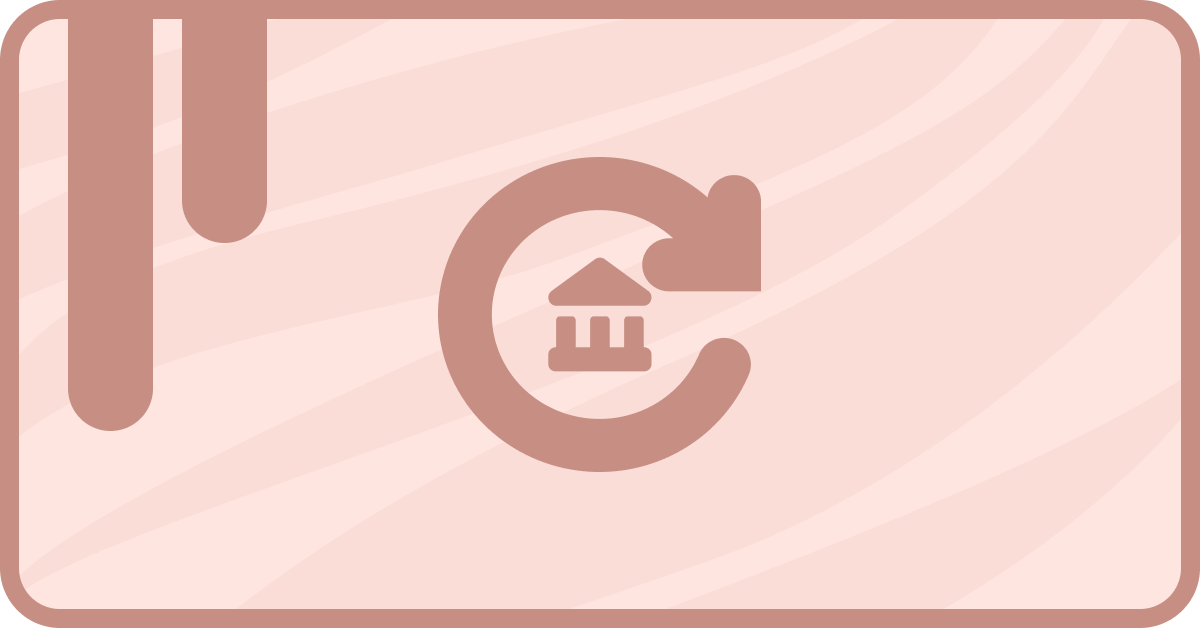So you’re using saas•hapily to manage your Stripe subscriptions and transactions in HubSpot. You’re one smart cookie! It’s a great way to view all your info without having to constantly jump from platform to platform.
But what if I told you that you can view your subscriptions and transactions for a given contact, company, deal, etc. at the same time? “Impossible!” I hear you say. But not with saas•hapily!
In this post, I’ll teach you how to customize the saas•hapily Subscriptions and saas•hapily Transactions cards to easily view and edit information in HubSpot.
How to find the saas•hapily Subscriptions and saas•hapily Transactions cards
Let's take a look! It’s not in a book though. It’s in your Contact and Company records. Pick any one of your customers with an active subscription or transaction and open the record. Next scroll down the Overview tab until you see the saas•hapily Subscriptions and saas•hapily Transactions cards.

Here, you can view all of the saas•hapily subscriptions and saas•hapily transactions associated with the record. Let’s look at the saas•hapily Subscriptions card first.
What does the saas•hapily Subscriptions card do?
From here you can quickly preview subscriptions associated with the record. Are there too many to just sift through? Don’t worry! The card has a nifty search bar in case you need to find one fast.

If you want to edit the properties shown on the view, hover your mouse over the gear icon in the top right and click it. 
You can also select Actions to edit the association label or remove the subscription’s association to the record. Easy.
Want associate another subscription to this record? Well here at hapily we like making things faster and easier for you! So if you just want to associate a subscription that’s already in your database, click the Add Existing tab to search for one. Check the box next to the subscription you want to add, click Next, add an association label (if necessary), click Save, and you’re done!
And guess what! You can customize the saas•hapily Transactions overview card as well!
From here you can still open or preview the subscription record, add association labels, and remove the association entirely. But if the record has a whole lot of subscriptions, you’ll definitely want to utilize the larger card on the overview section so you can make use of that awesome search bar.
What does the saas•hapily Transactions card do?
What if I told you everything I just said about the saas•hapily Subscription card can be said about the saas•hapily Transaction card? Because that’s EXACTLY what I’m saying!
Want to open or preview transaction records? Go ahead!
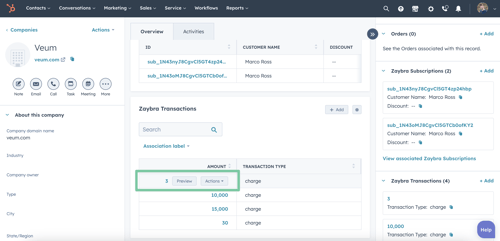
Want to associate a new one by pulling from your past records? Give it a whirl!
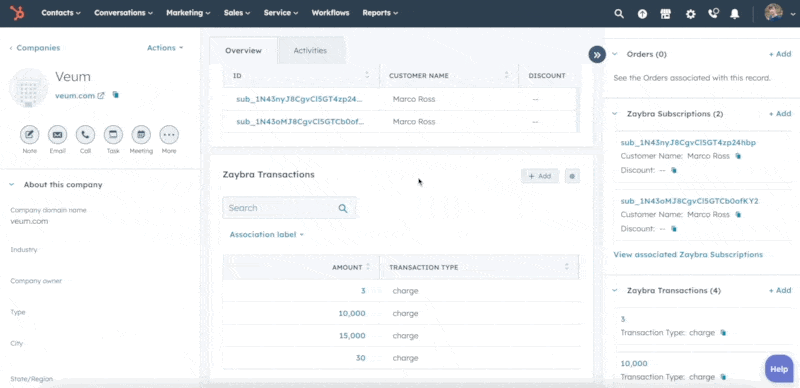
Anything the saas•hapily Subscription card can do, the saas•hapily Transaction card can do… exactly the same way! But that’s a good thing! And of course, the sidebar view is there if all you need is a quick peak.
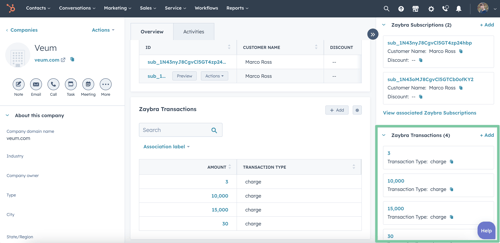
How do the saas•hapily cards affect Stripe?
In short, they don't. The saas•hapily flow is mostly one way. If you change a subscription object in HubSpot, it won't be reflected in Stripe. So any edits you make here should just be basic information you want front and center. That’s all there is to it! Now you can view saas•hapily subscriptions and transactions for a record all from the comfort of a single tab. Isn’t that better?
Want to see what else the app can do? Check out this blog post on Managing Multiple Currencies in HubSpot With saas•hapily!