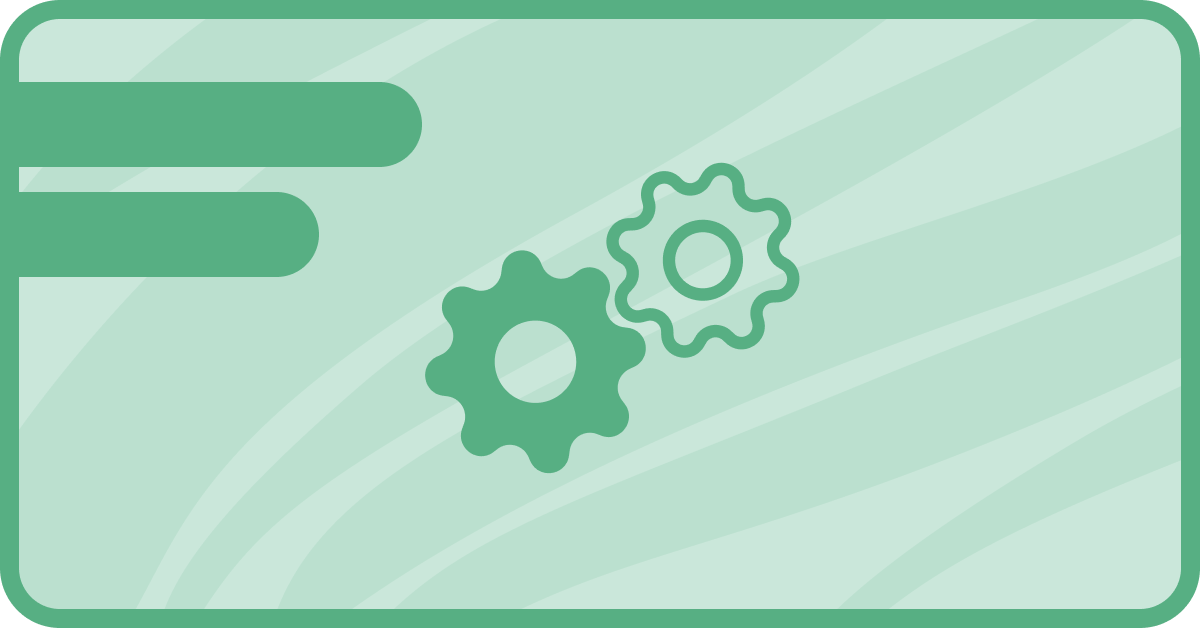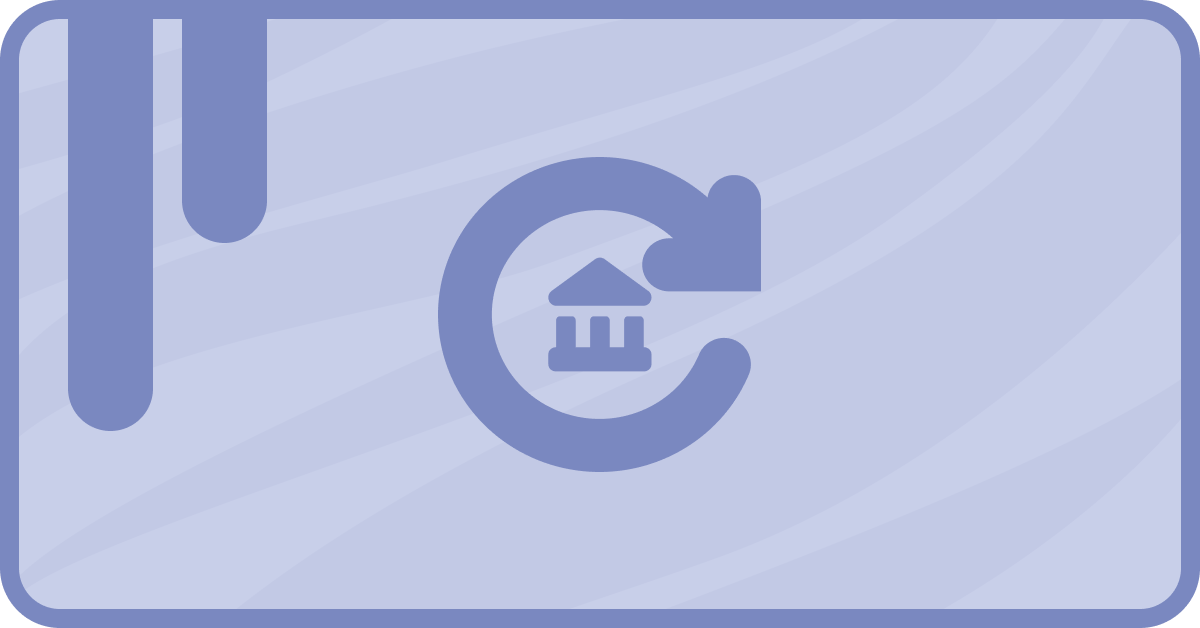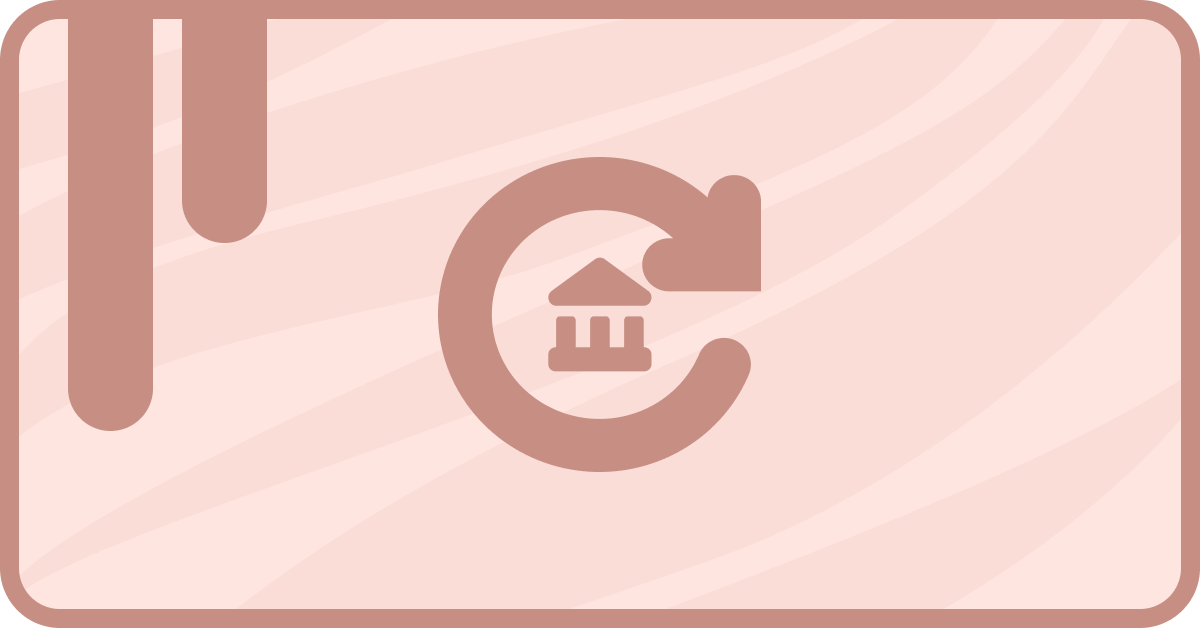You’re a smart cookie! That’s why you’re using HubSpot to manage your customers. They subscribe, you get some cash, and they get your awesome products. But you’ve run into a limitation with HubSpot subscription objects that’s really cramping your style:
HubSpot subscriptions can only have one association for each object type.
So let’s say you have a customer named Nick Valentine. Nick just purchased a subscription and you created a subscription object for him using native HubSpot features.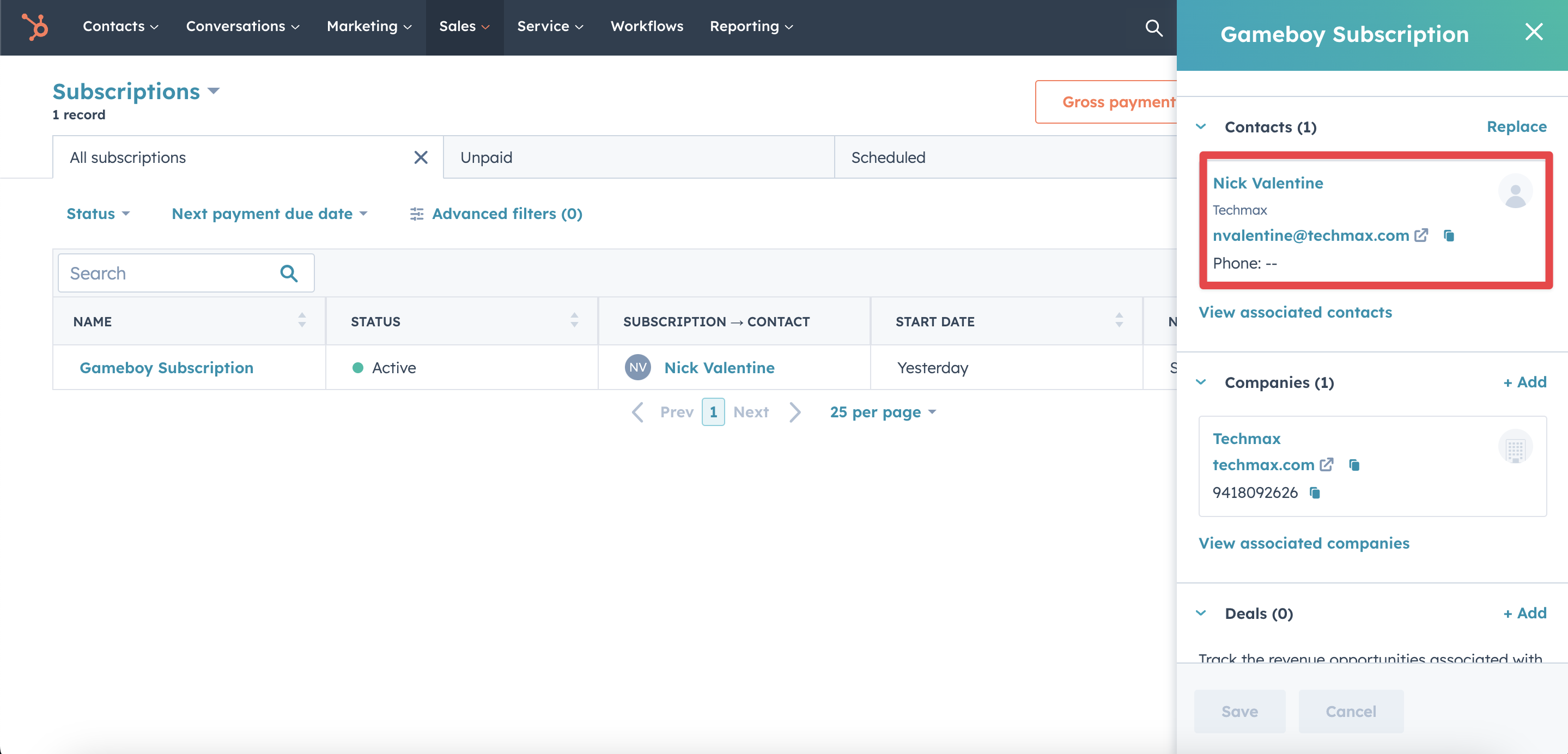
He’ll be associated to the object of course. Why shouldn’t he? He did buy it after all. But there’s another one of his colleagues, Marco Ross, who’s making use of that subscription.
“No problem!” you say to yourself. “I’ll just associate Marco to the subscription!” But when you do, poor Nick gets removed as the associated contact and replaced by Marco.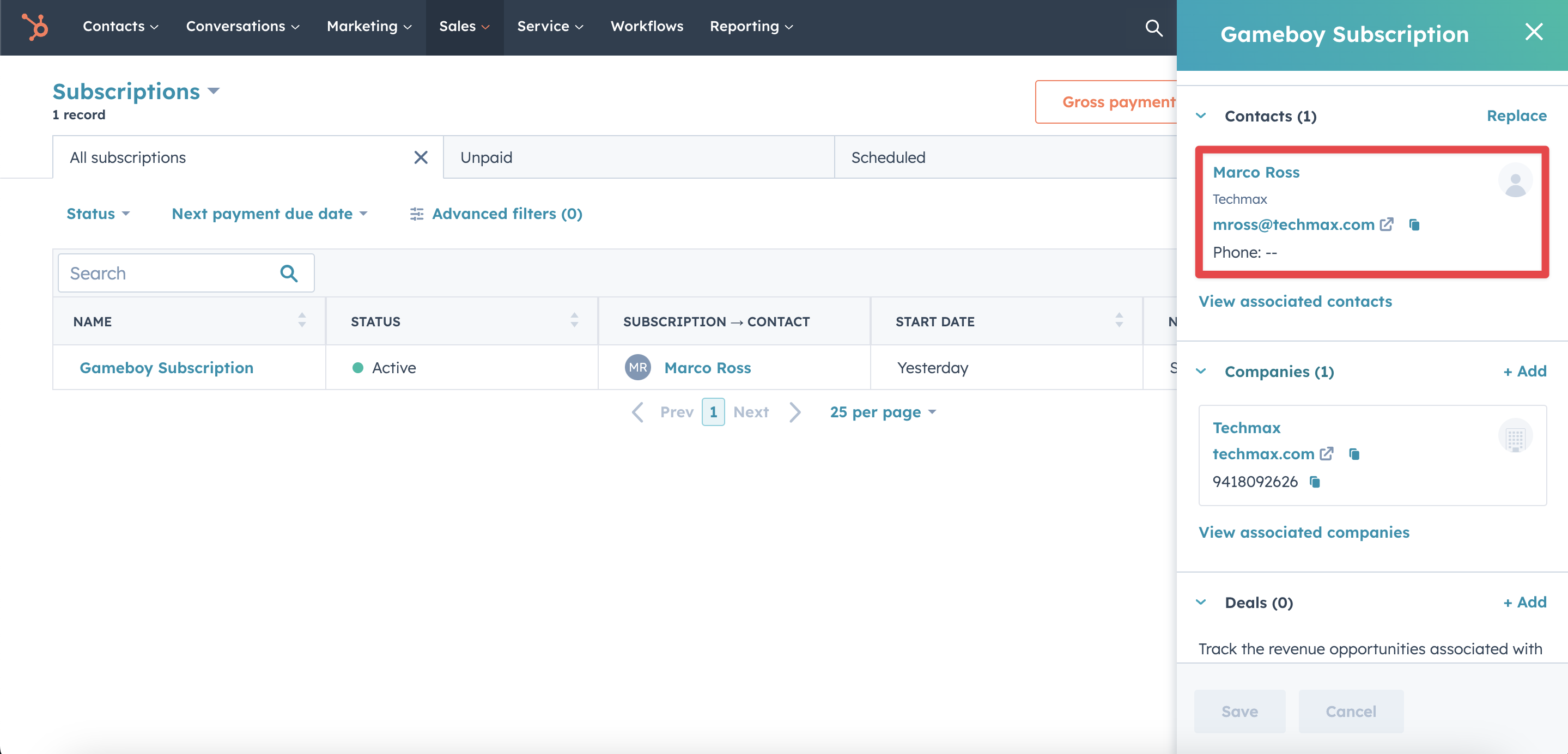
And it’s no different from any other record type either. Want to associate more than one company to the subscription object? Can’t. Want to associate more than one deal to the subscription? Sorry boss.
It’s really frustrating, I know. But if you’re using Stripe to process transactions, we here at hapily have a solution!
How to associate subscriptions and transactions to multiple HubSpot Objects using saas•hapily
With our app, saas•hapily (formerly Zaybra), Stripe subscriptions and transactions get synced over to your HubSpot instance as custom objects!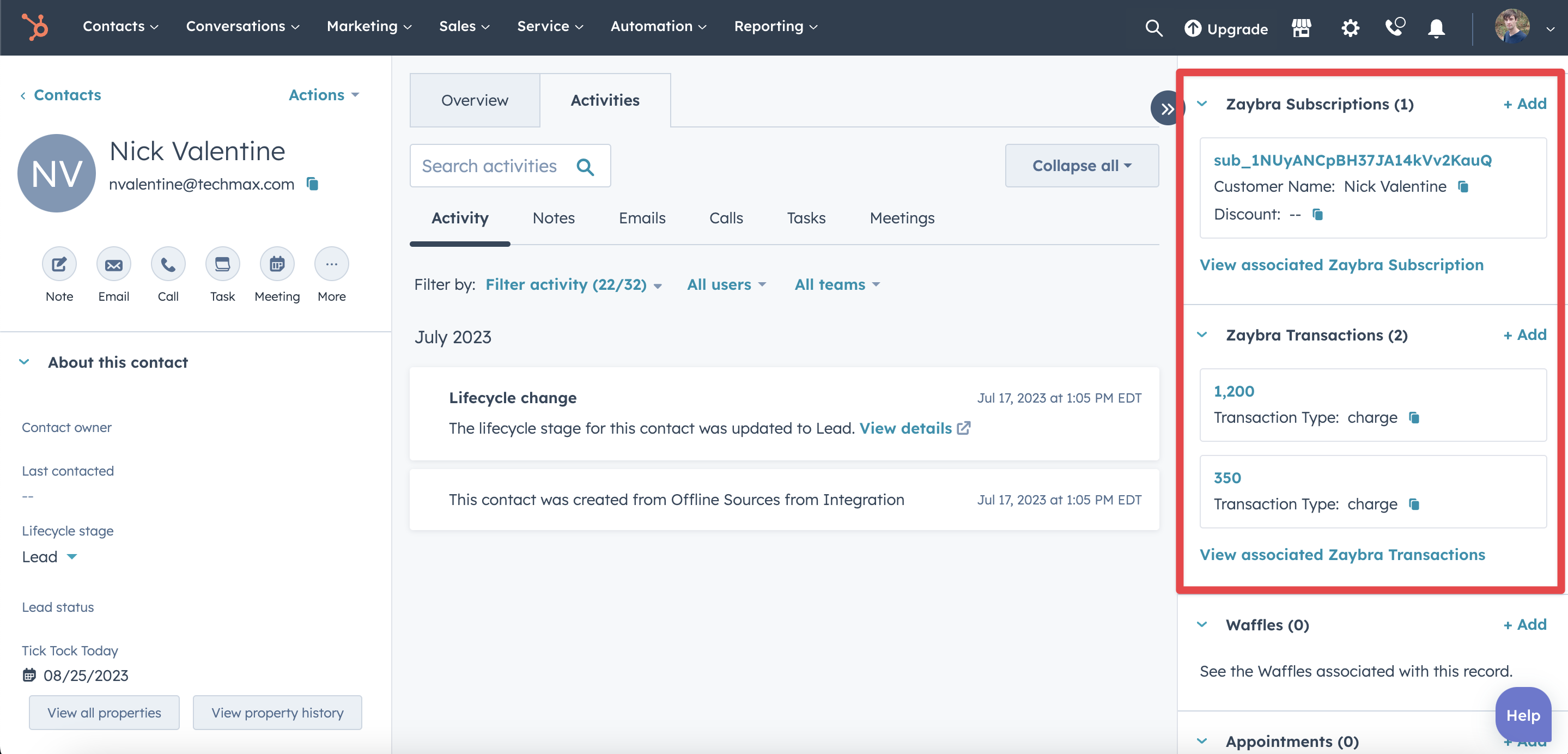
What does this mean? It means that they are not native HubSpot subscription objects. They aren’t subject to their limitations! In other words, we can associate them to as many of each object type as we want. Nick Valentine and Marco Ross can share a spot on the subscription record. There's room for everyone!
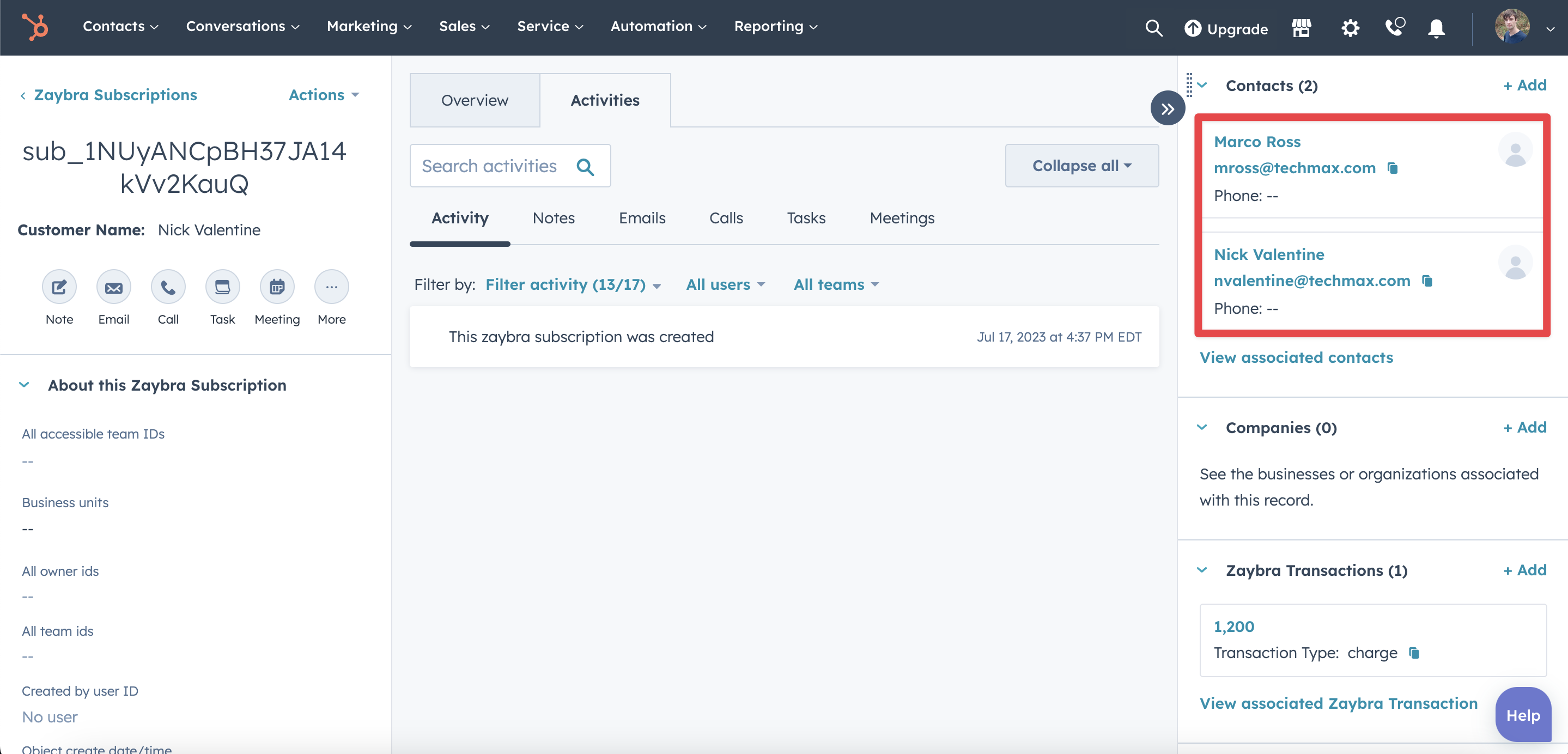
And just to reiterate, this works the same way on every other record type. Want to associate multiple companies to the subscription record? Can do! Want to associate multiple deals to the transaction record? Yes boss!
That’s all there is to it. Sound too good to be true? It’s really not.
If you liked this post, why not share it with your friends? And if you want to see what else the app can do, check out this blog post on How To Add Metadata To A Stripe Subscription Using saas•hapily!