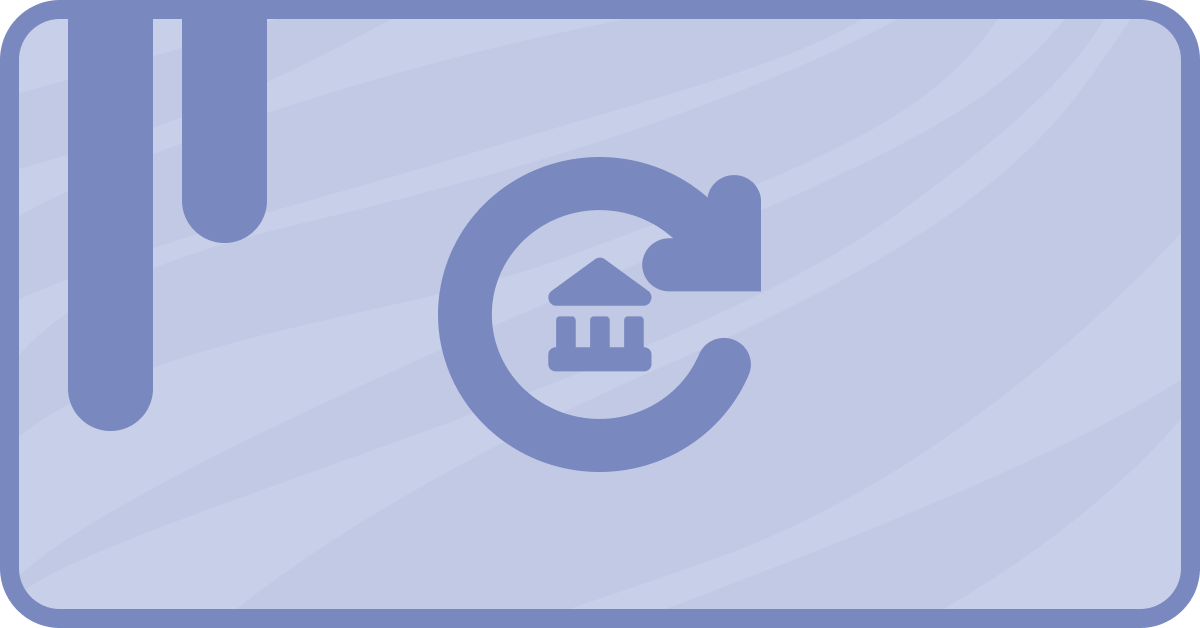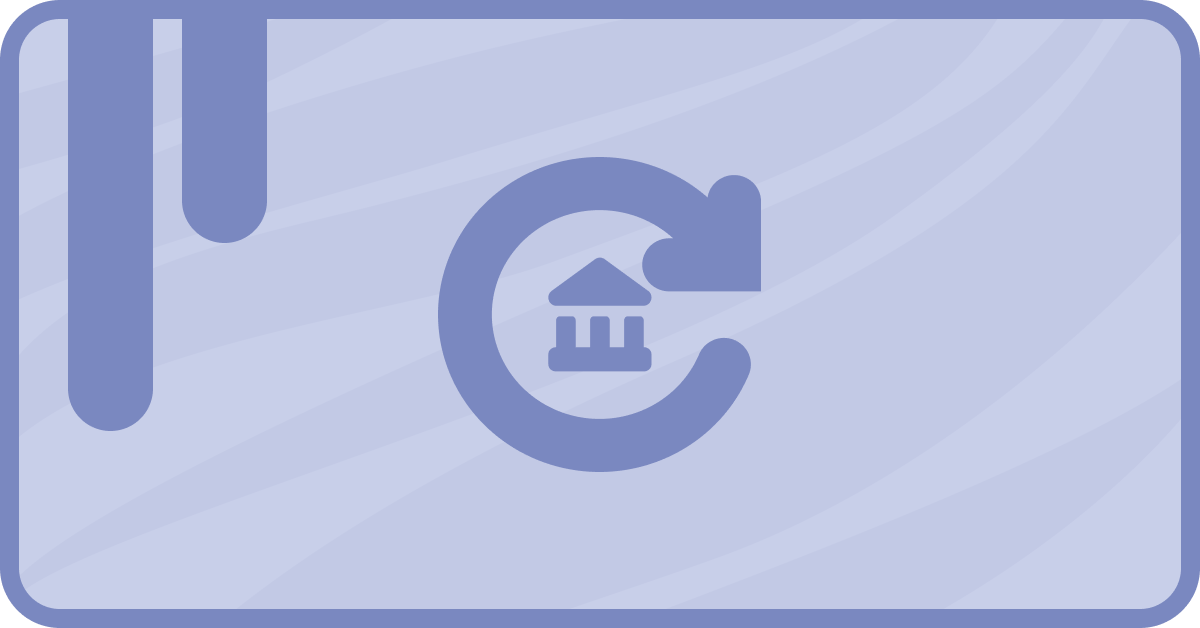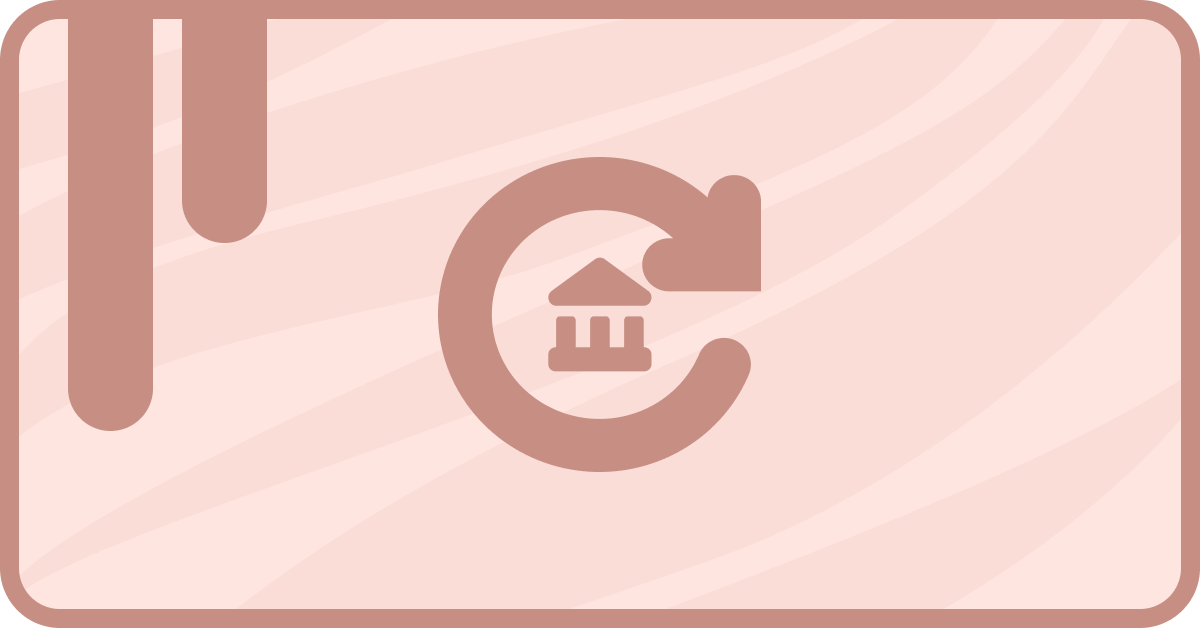So you’re using saas•hapily (formerly Zaybra) to sync your Stripe into your HubSpot. Well done! Now your Stripe subscriptions will flow into your HubSpot account no problem. But perhaps a question has popped into your mind:
How does saas•hapily handle a subscription that hasn’t started yet?
In other words, you’ve created a subscription in Stripe that isn’t scheduled to start until a future date. What does saas•hapily do with those? Simple. It creates a Scheduled Subscription object in your HubSpot! Let’s take a look.
How to create a scheduled subscription in Stripe
Not a complicated process by any means. Especially if you’re already a subscription creating pro.
1. Start by opening up a customer record in your Stripe account. I picked Victor Sullivan the very real human being as an example.
2. Click Actions in the upper right corner of the Stripe portal and select Create Subscription.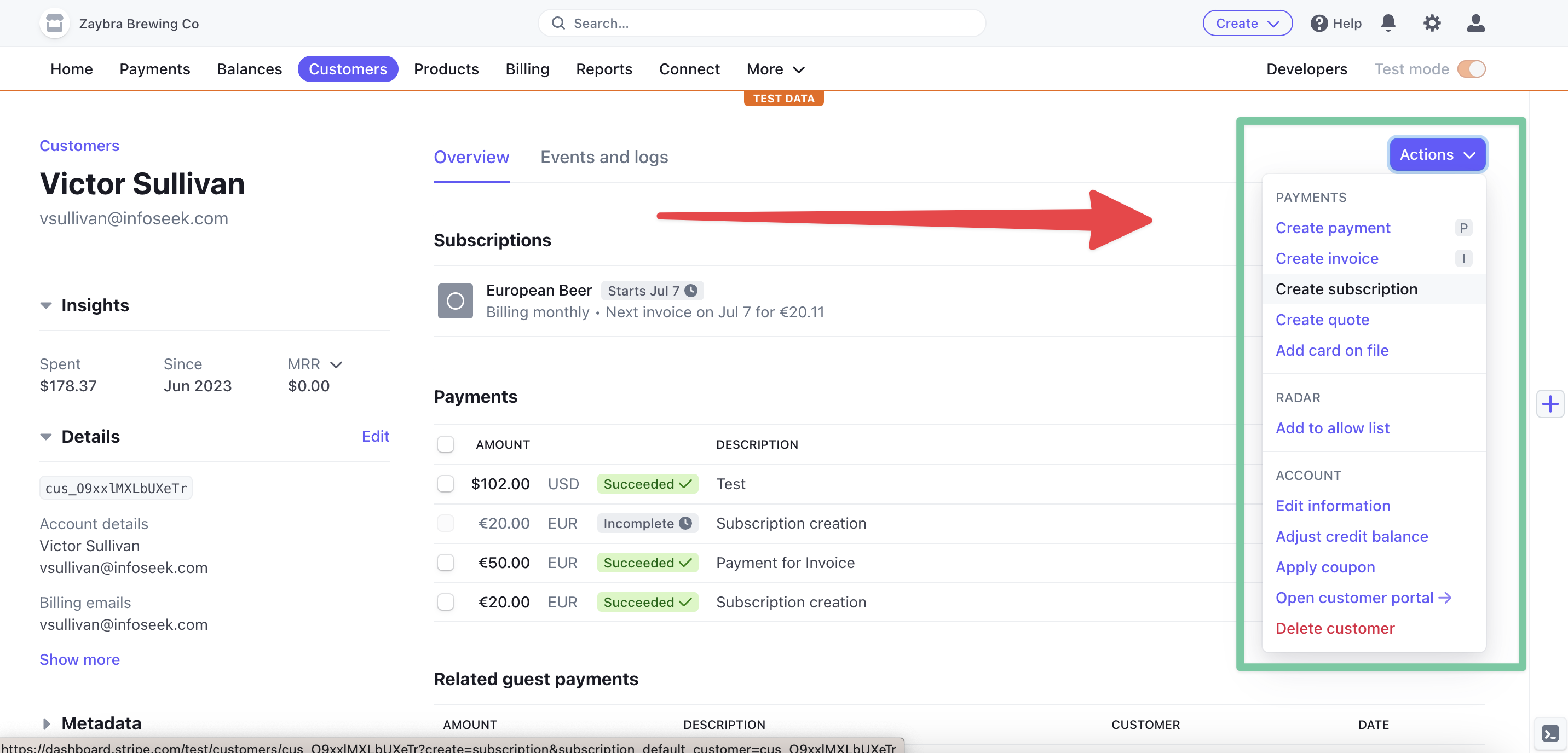
3. Scheduled subscriptions are created just like regular subscriptions. We’re just going to add a delay. Click the date under Duration and change it from today’s date to a later one. I picked July 7th for this example.
4. Add a recurring product to the subscription.
5. The Bill monthly starting field should automatically fill in if you entered a date under Duration. But check to make sure the two fields match just in case.
6. Add a payment method to test if you haven’t already. Stripe’s go-to test card is 42 repeated over and over again until all of the card fields are filled out.
7. Click Schedule test subscription and you’re all done!
How does saas•hapily handle scheduled subscriptions?
Now for the moment you’ve all been waiting for! The big reveal! The plot twist to an already epic story. Now that the scheduled subscription is created in Stripe, it will sync over to your HubSpot as a subscription object.
But how do you tell it apart from a regular subscription?
That’s a good question. Fortunately, saas•hapily has that part covered. When you look at an active subscription object’s ID, you’ll notice that it starts with the sub abbreviation before the long string of numbers and letters.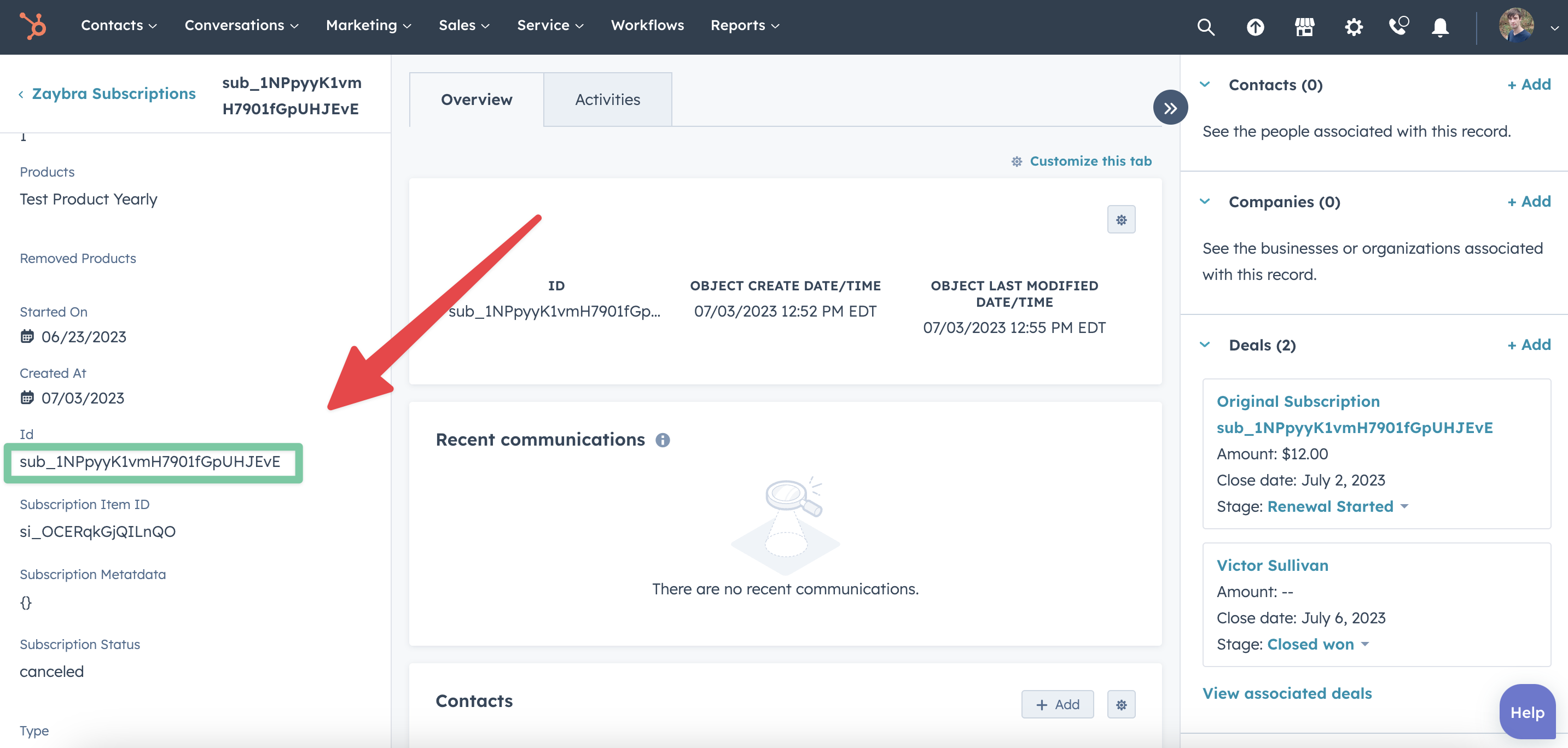
Scheduled subscription IDs have abbreviations too. The only difference will be that they include the sched abbreviation. Or sub_sched.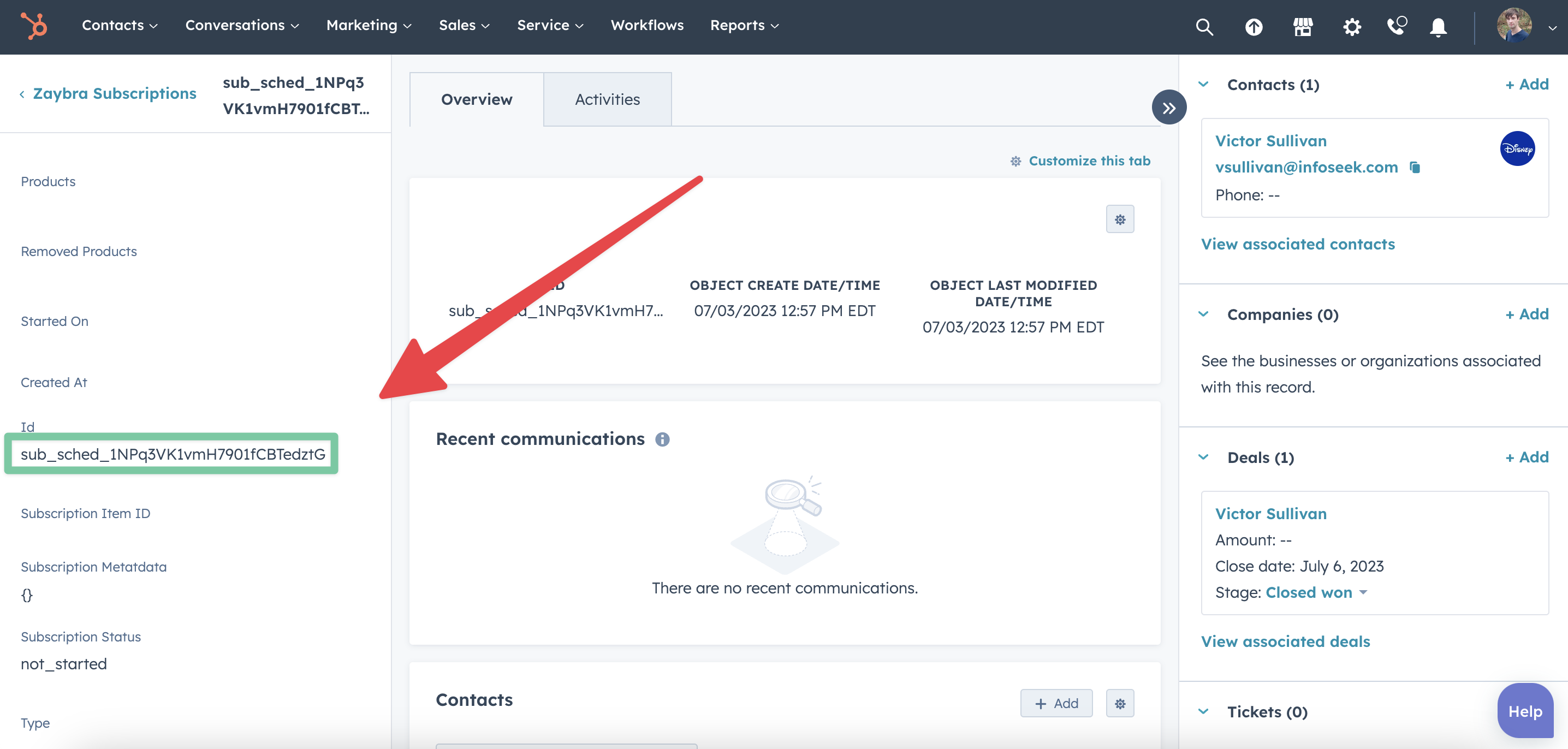
What does saas•hapily do when the subscription activates?
This part's easy! saas•hapily will turn the scheduled subscription object into a regular subscription object. The subscription ID abbreviation will change from sub_sched to the usual sub and the customer will start receiving charges for your services.
In other words, you don’t have to lift a finger. saas•hapily will take care of everything for you.
Now you know! saas•hapily will automatically apply proper labeling to your regular and scheduled subscription objects. That way you know which ones are currently raking in cash and which ones are biding their time.
Isn’t that better?
Want to see what else the app can do? Check out this blog post on How to Create a New MRR Property in HubSpot Using saas•hapily!