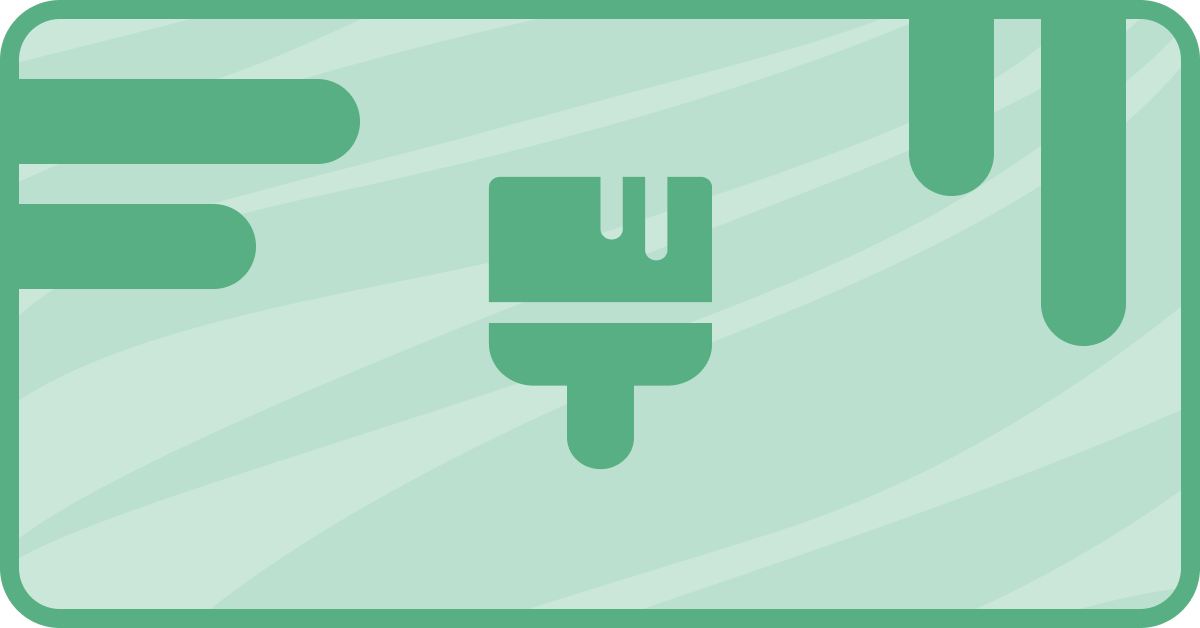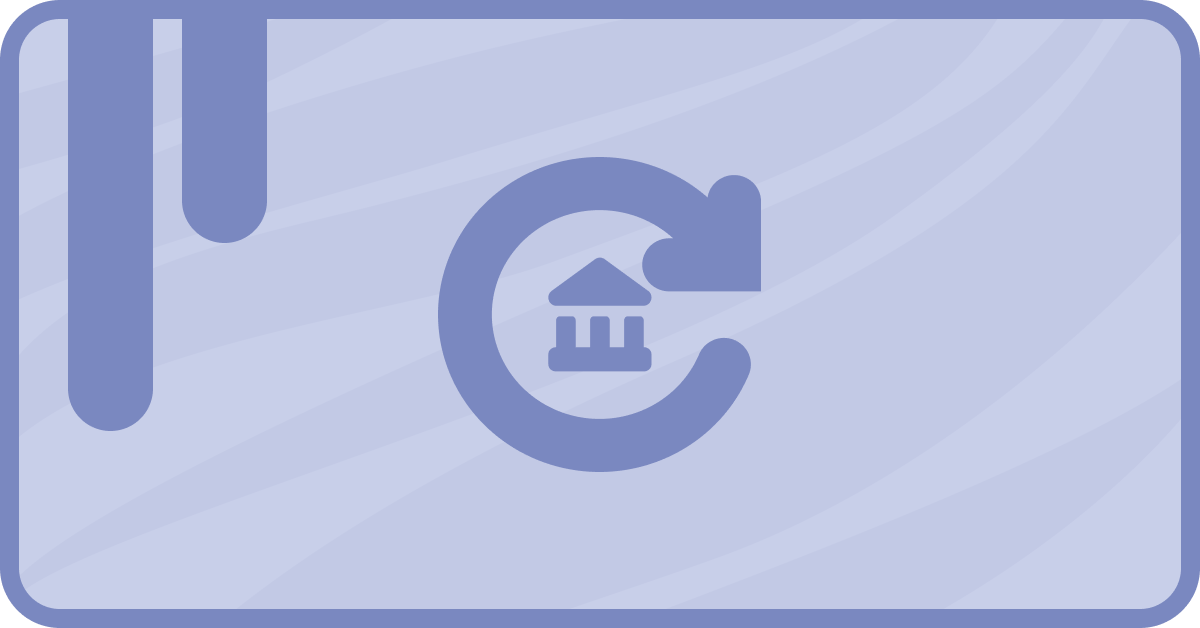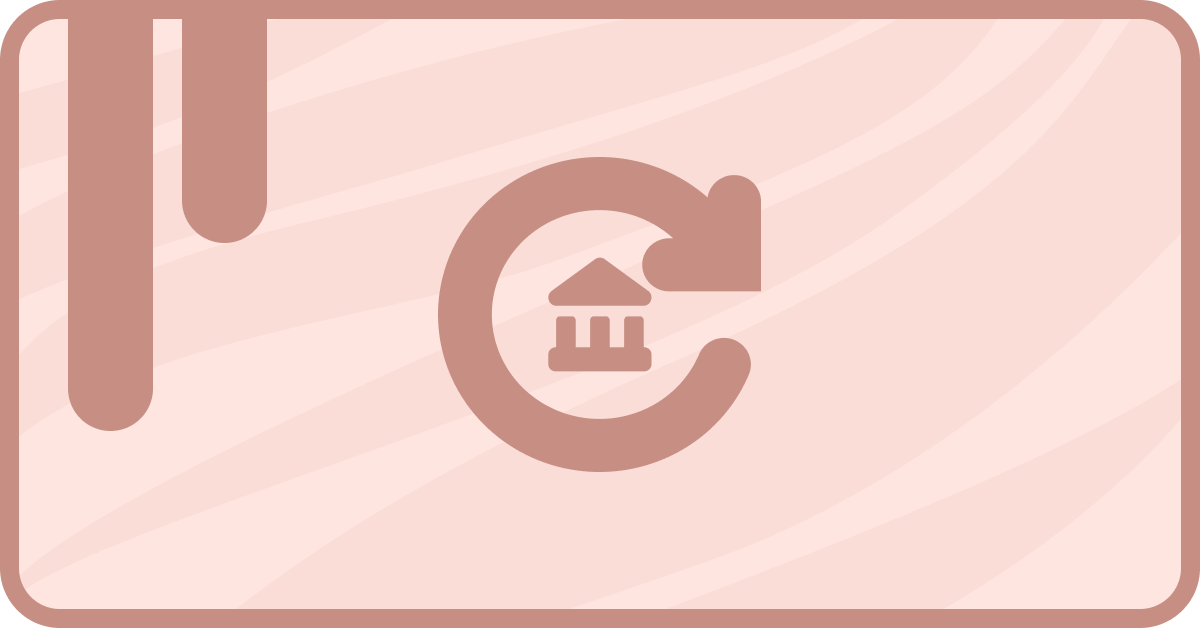So you’re using saas•hapily to sync your Stripe to your HubSpot. A winner is you! And like any business person, you’re relying heavily on that awesome MRR field that HubSpot offers.
But let’s say for a moment you want to give discounts to loyal customers? Or maybe you want to offer a special deal to someone who’s not quite convinced to hit that subscribe button yet. That’s where you run into a problem:
The MRR field doesn’t take discounts into account.
Yikes! That can really mess up your reports if you’re not careful. Is manually subtracting each individual discount you hand out really the only solution? Nope! By creating the Net MRR property on your saas•hapily Subscriptions, you can easily see how much you’re actually raking in.
An important note: This feature needs to be created using Advanced Mode for custom equations. That’s currently only available in HubSpot’s new public beta around custom equations for calculated properties.
How do you create a net MRR property?
Wait, come back! I promise you don’t need to be a computer science wiz to get this done. I’ll walk you through it so just stick with me!
NOTE: This property only works for subscriptions that are monthly or yearly.
1. In your HubSpot Portal, click Settings > Properties.
2. On the Property settings page, click the dropdown box next to the Select an object field and select saas•hapily Subscription properties.
3. Click Create property.
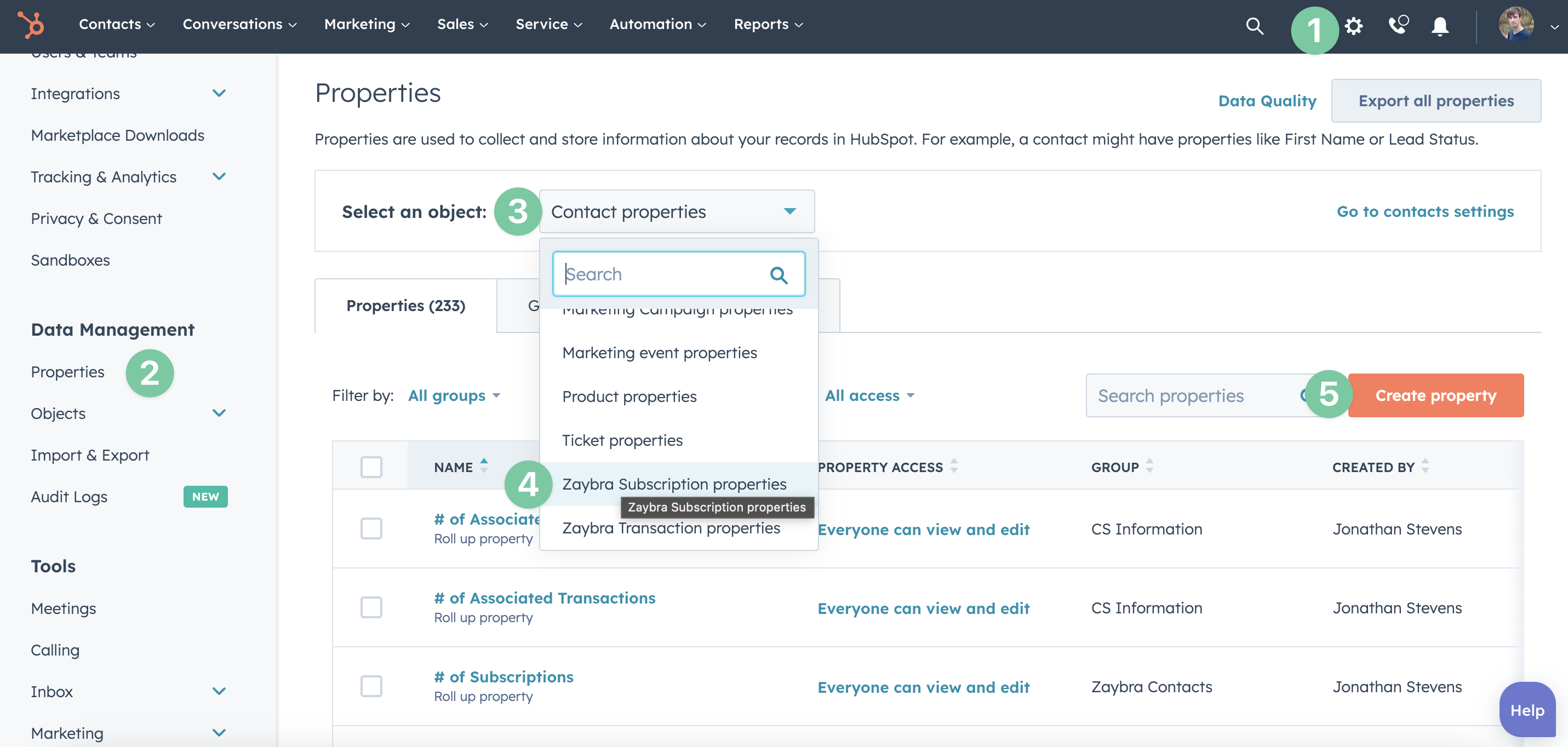
4. Select a group and name your new property Net MRR. You can name it something else if you’d like, but this one seems the most straightforward. Then hit Next.
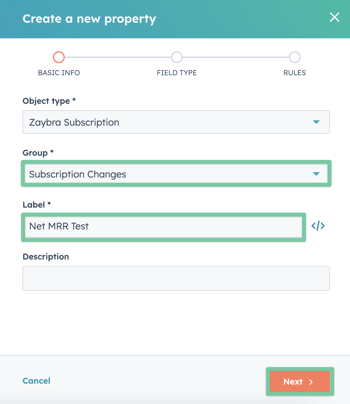
5. We want this property to do all the math for us, so for the Field Type select Calculation. Then hit Build Calculation.
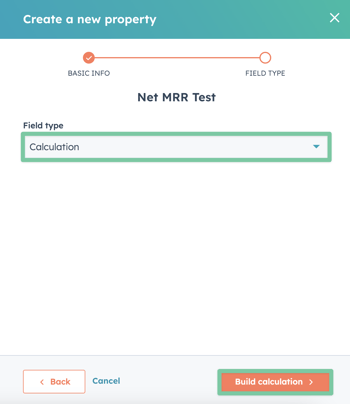
6. Make sure the Calculated property type is set to Custom equation. As for the Number format, we’ll want that to be Currency since we’re reporting on MRR.
7. Make sure Advanced Mode is turned on (only available in public beta at the time of this post).
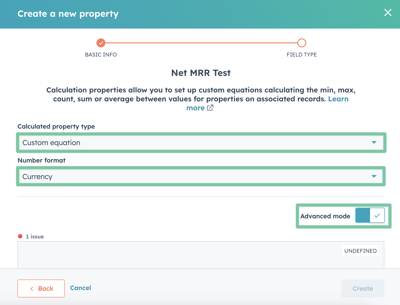
8. In the box below, we’ll need to use Insert to insert the Billing Cycle Type and Amount properties into our code, but everything else you can type! Just copy it from the image below. In the end it should look like this:

9. Click Save and you’re done!
So what did we just tell our property to do here? First, we had it check if the Billing Cycle Type is a yearly subscription. If it is, it would take the subscription’s Amount property, divide it by 12, and display the result. If it isn’t yearly (making it monthly), it simply displays the Amount property without dividing it.
Why does that help us? Because the Amount property displays the subscription profits you receive after discounts have been subtracted. This makes it perfect for our Net MRR property.
Now that you’ve created this new property, you can accurately report your net MRR!
Isn’t that better?
Want to see what else the app can do? Check out this blog post on The Difference Between Hosted Invoices and Payment Links in HubSpot!