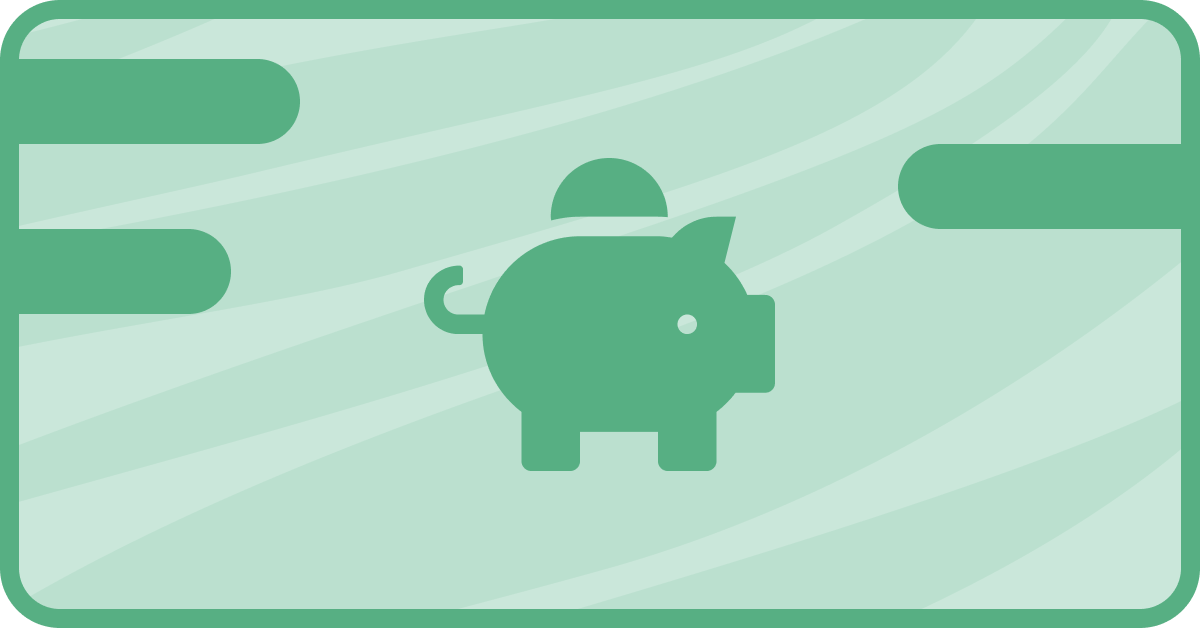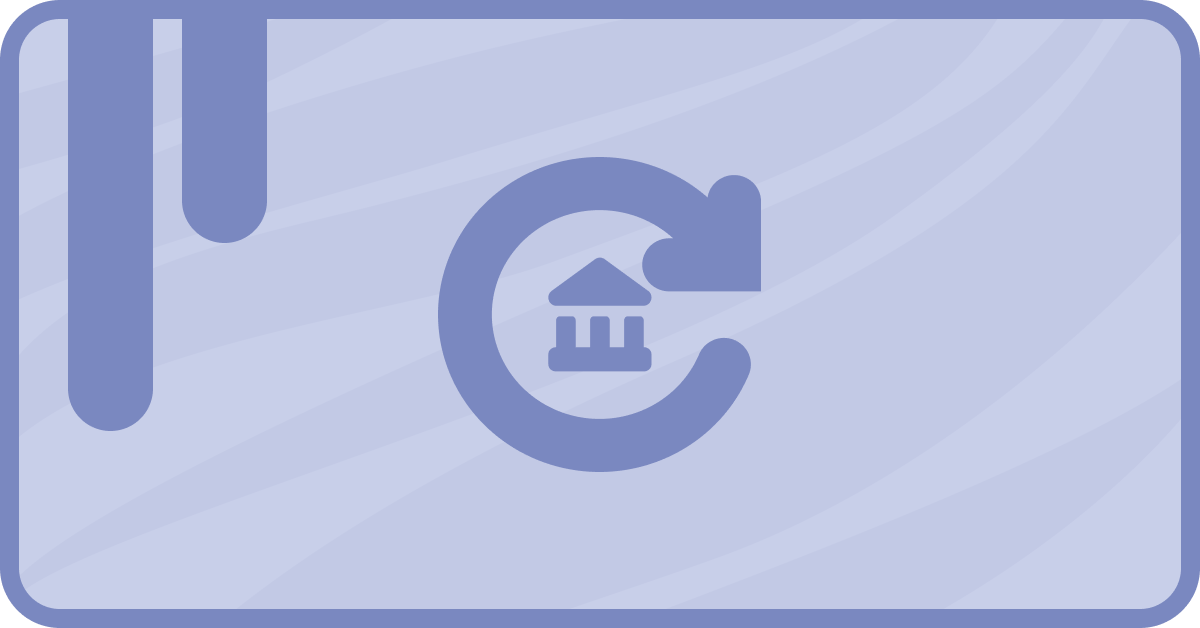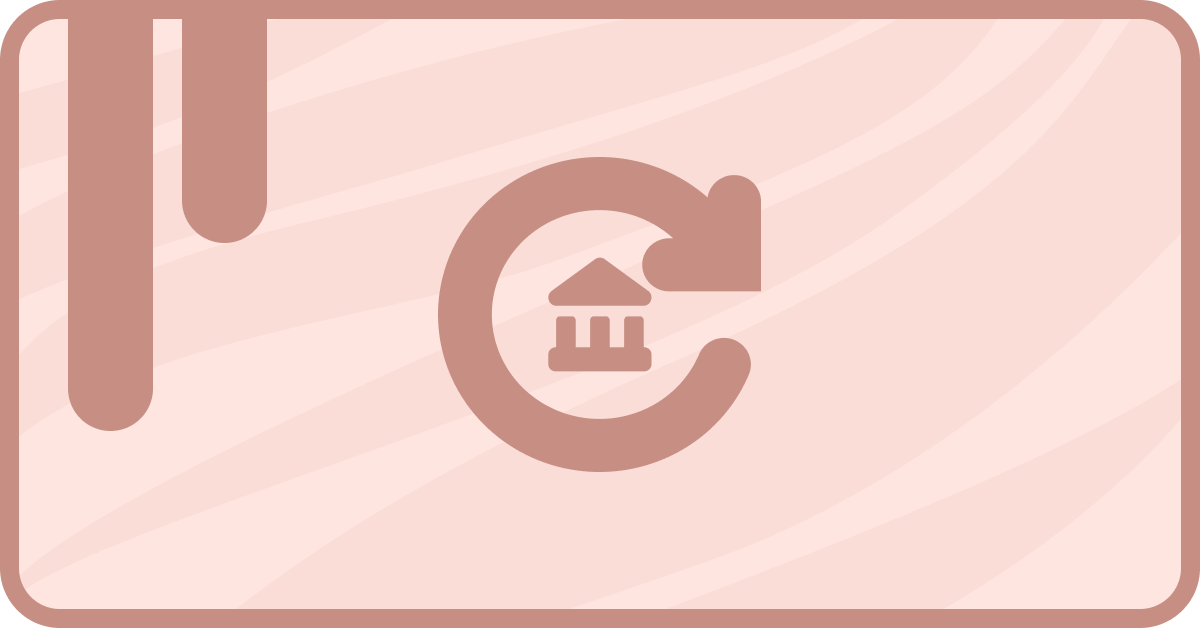So you’re off on an adventure in the land of nonprofits. Nothing will stop you on your righteous quest to save the turtles from certain doom! Except maybe an inability to accept card donations over the phone in HubSpot.
Don’t worry though. We here at hapily want those turtles safe and sound too! That’s why our app, saas•hapily (formerly Zaybra), allows you to accept credit card donations over the phone.
How do you accept credit card donations over the phone in HubSpot?
I’m glad you asked (I’m assuming you asked if you’re reading this post)!
1. Start by opening up your donor’s contact record in HubSpot.
2. On the right hand sidebar, scroll down until you see the saas•hapily section.
3. Find the card that says Manage Customer in Stripe, click Actions, and click Create Stripe Transaction. This will pull up the Manage Customer in Stripe - Create Stripe Transaction window.
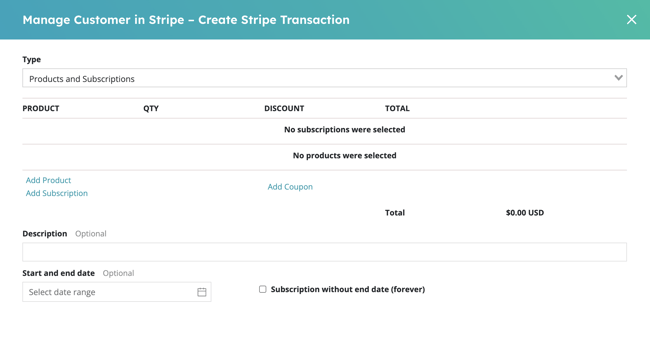
4. Now is where the fun begins. There are two types of transactions you can create: Products and Subscriptions and Direct Payment. We’ll start with the latter as it’s the simplest.
How do you accept direct payments over the phone in HubSpot?
Say you’re on the phone with a potential donor. You just convinced him that more turtles = good and he wants to donate a specific amount like $574.64. You’ll want to create a one time payment for him.
In the Manage Customer in Stripe - Create Stripe Transaction window, click the drop down box under Type and select Direct Payment. From here you can enter a Description for the payment he’s making, enter in the Amount he’s donating, and enter in his card details for the transaction.
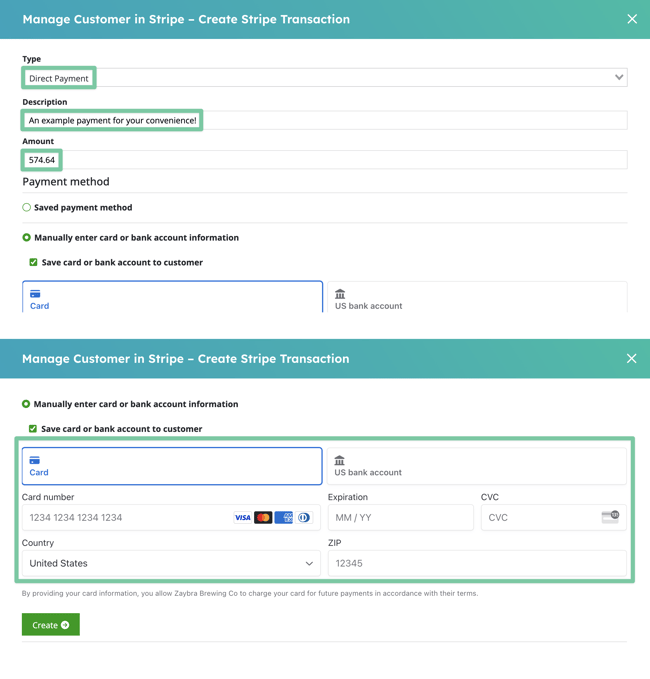
You can also check the Save card or bank account to customer box so that checkout will be faster if he decides to donate again later. After you’ve entered in all the information, hit Create and the transaction will be logged on the contact record and in Stripe!
How do you add products or subscriptions to a saas•hapily transaction?
If you’re a nonprofit organization, odds are you have different donation tiers. In other words, fixed donation amounts to choose from. Or maybe your donor wants to make recurring donations. This is where the Products and Subscriptions transaction type comes in.
This will be the default type selected whenever you open the Manage Customer in Stripe - Create Stripe Transaction window. From here you can add donation types in the form of products or subscriptions. It looks like a lot, but relax! I've got you covered.
1. Start by clicking Add Product or Add Subscription. For the purposes of this example, I'll be adding the donation as a product.
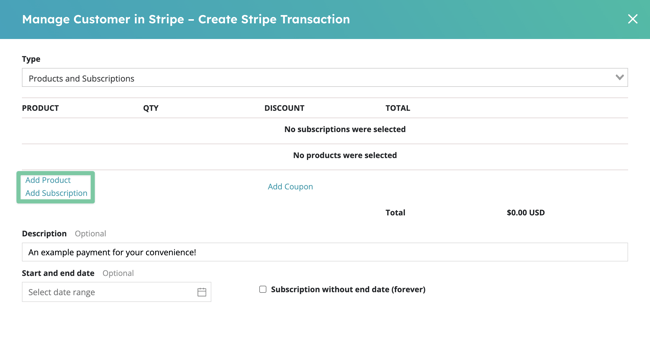
2. On the Add Your Products menu, select the donation type and the quantity, then click Add Product. And yes, I know it looks like I'm donating $0.00 but it's just an example! Stop looking at me like that.
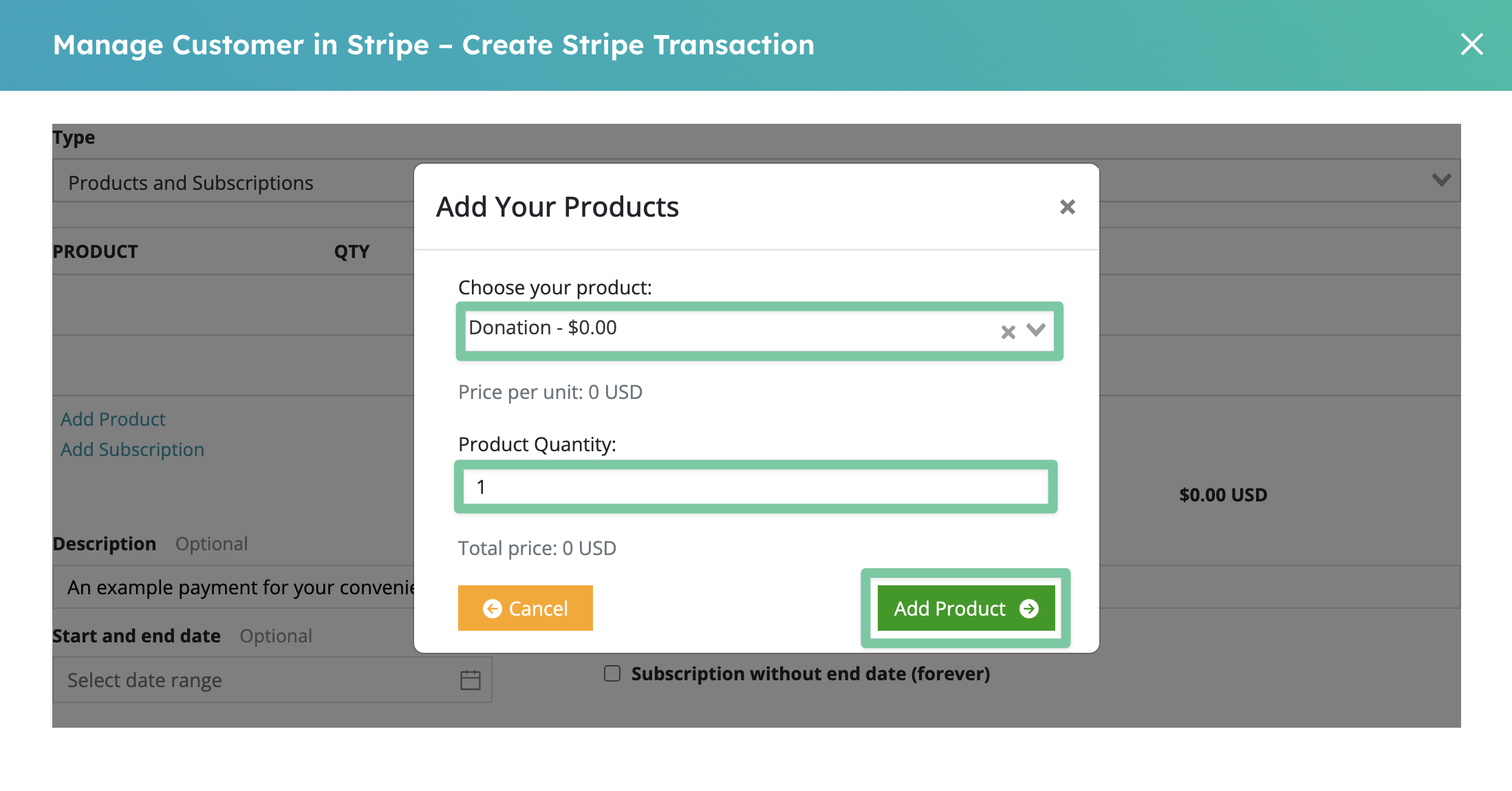
3. Like before, you can add a Description.
4. And since this page can deal with recurring payments, you can also set a Start and end date for them.
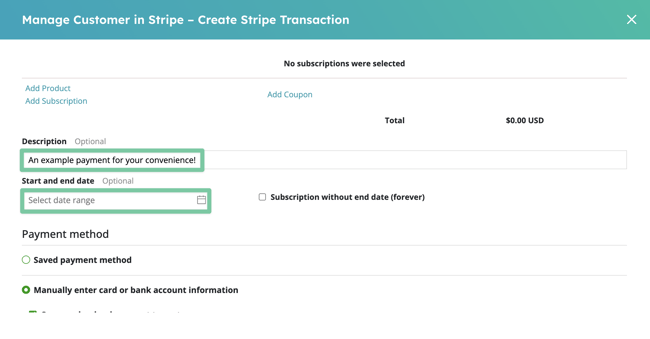
5. Enter in the donor’s card information then click Create.
6. The new transaction will now be visible on the contact record and on your Stripe account!
Now you can easily accept credit card donations through HubSpot using saas•hapily! Want to see what else the saas•hapily CRM cards can do? Check out this blog post on Managing Stripe Subscriptions in HubSpot With saas•hapily! And be sure to share this post with your friends!