Mapping HubSpot Products To Stripe
saas·hapily allows you to utilize Custom Quotes with a Stripe Checkout directly on the Quote. In order for this quote to create the transaction in Stripe, you will need to map your HubSpot Products to Stripe Prices.
If you do not have your Stripe Products created in HubSpot, click here to learn how to import Stripe Products into HubSpot.
Mapping your HubSpot Products to Stripe Prices:
1. In your hapily Admin Portal, click saas·hapily then Product Mapping.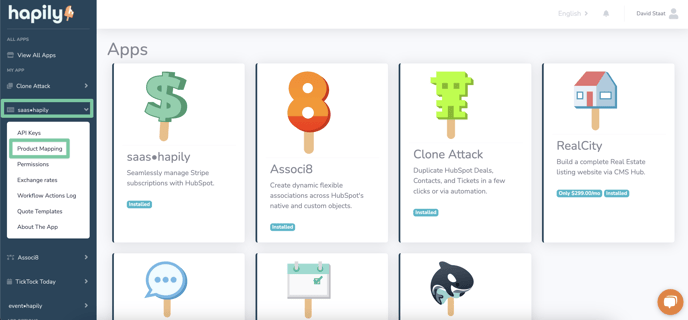
2. If you have multiple Stripe accounts connected, choose which one you want to map products for.
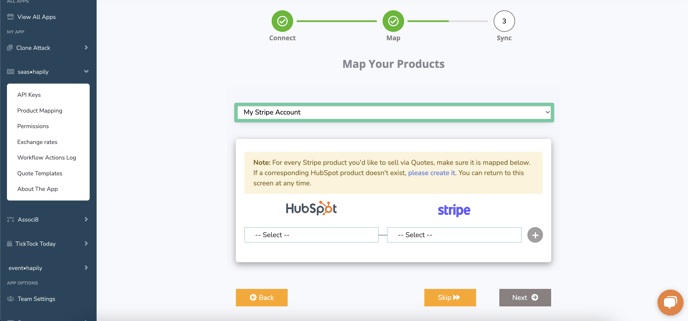
3. Select a HubSpot Product then select the matching Stripe price and click the green + button.
4. Once you have finished mapping all your products click next then confirm you want to map the products and you're done!
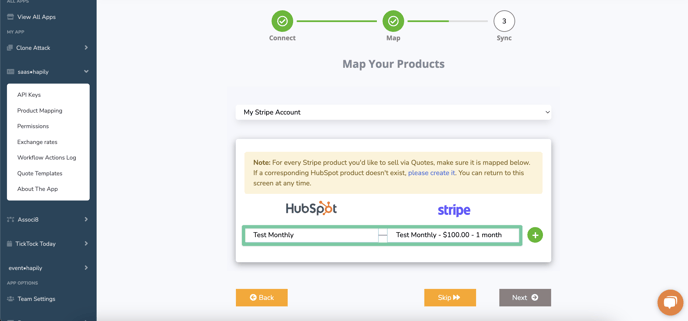
If you need to map more products or delete pervious mappings you can always revisit the product mapping page to make changes.
Still have questions? Email us at care@hapily.com
