How to Uninstall saas·hapily
If you decide saas·hapily is not the fit for you or are no longer using it, we recommend uninstalling saas·hapily from your HubSpot Instance.
- In your HubSpot account, click the Marketplace Icon on the top right then click Connected Apps.
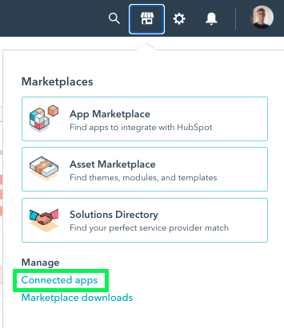
- Find the saas·hapily Subscription card and hit Actions > Uninstall and follow the instructions and there you have it!
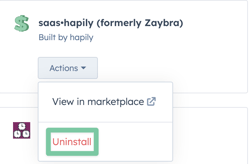
- Please send an email to care@hapily.com and we'll make sure your subscription is canceled.
