How to Manage Granular Permissions For Your Team In saas·hapily
Learn how to limit what your team can do using saas·hapily’s Granular Permissions feature!
Licensing a HubSpot user in saas·hapily can allow him to create, update, cancel, or refund transactions / subscriptions! But what if you don’t want him to be able to do everything?
That’s where saas·hapily’s Granular Permissions feature comes in. It allows you to choose which actions a given team member has permission to perform. Here’s how it works.
1. Start by logging into your hapily portal HERE.
2. In the left sidebar, click saas·hapily > Permissions.
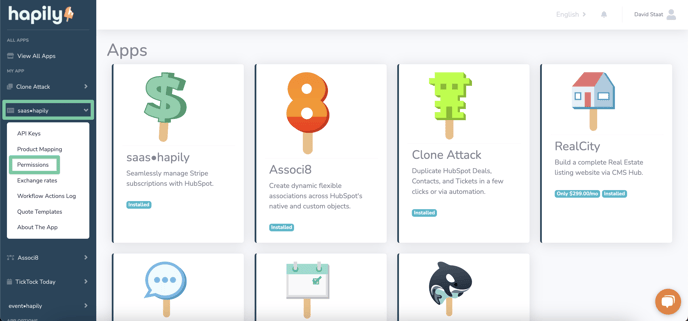
3. You’ll now see a list of all current team members in your HubSpot instance. All licensed users will have Create, Update, Cancel, and Refund checkboxes next to their names. If you don’t see these checkboxes, set the user’s Role field to Licensed.
4. What happens next is up to you! Choose what the user is allowed to do with subscriptions by checking or unchecking the boxes next to his name.

5. When you’re done, make sure you click Update Permissions at the top of the page.
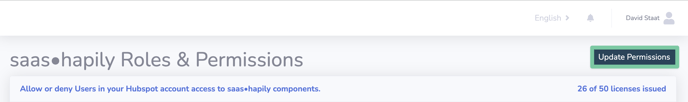
Each individual user will see different options in your HubSpot instance depending on what permissions you set for him in the hapily portal.
For example, here’s the view of the saas·hapily CRM card when I have permissions to create and refund transactions:
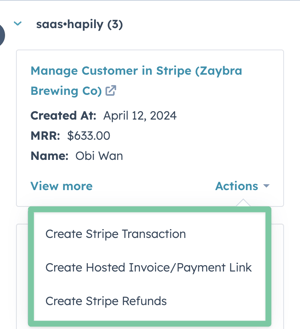
But if I uncheck the Refund box in the hapily portal...
...that option will disappear in HubSpot:
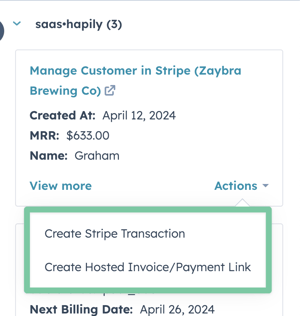
Before we wrap this up, here's a list of what each checkmark enables:
- Create: Enables a team member to create Stripe transactions, invoices, and payment links.
- Update: Enables a team member to change product info on / pause Stripe subscriptions.
- Cancel: Enables a team member to cancel Stripe subscriptions.
- Refund: Enables a team member to refund Stripe transactions.
Still have questions? Email us at care@hapily.com!
