How To Grant saas·hapily Licenses To Your HubSpot Users
Unlicensed users in your HubSpot portal will only be able to view Stripe info in the CRM. For full access to saas·hapily features, grant them saas·hapily licenses!
saas·hapily licenses (or seats) allow members of your team to create, update, or cancel Stripe subscriptions from within HubSpot. How many licenses you’ll be able to hand out varies depending on your subscription. But it can be easily done within your hapily portal.
1. Start by logging into the hapily portal here.
2. In the left sidebar, click saas·hapily > Permissions.
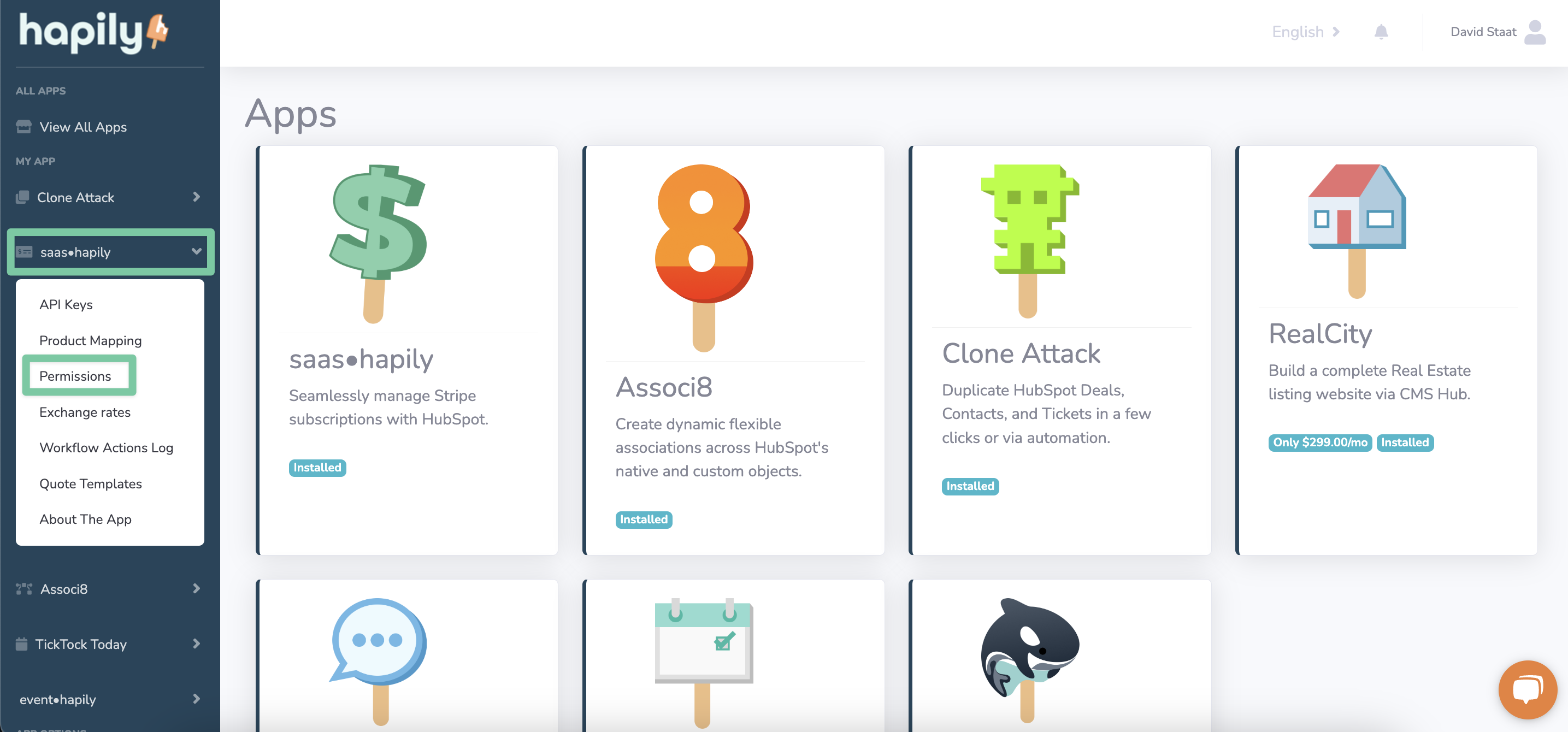
3. You’ll now see a list of all the users who are on your HubSpot instance. To grant one of them a saas·hapily license, click the box next to his name under the Role column and select Licensed.
4. Click Update Permissions and you’re done!
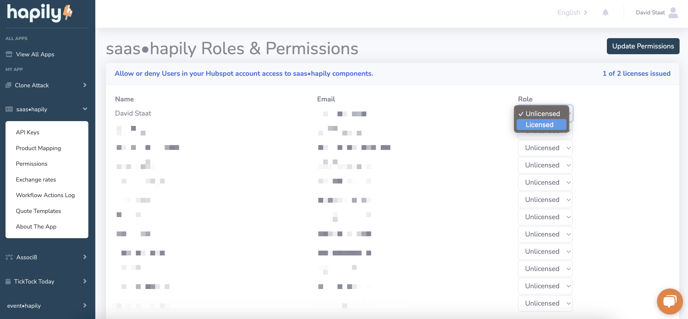
You can repeat this process for as many users as you have available saas·hapily licenses. With that, they’ll be able to use the saas·hapily CRM card on your contact records to work with Stripe subscriptions:
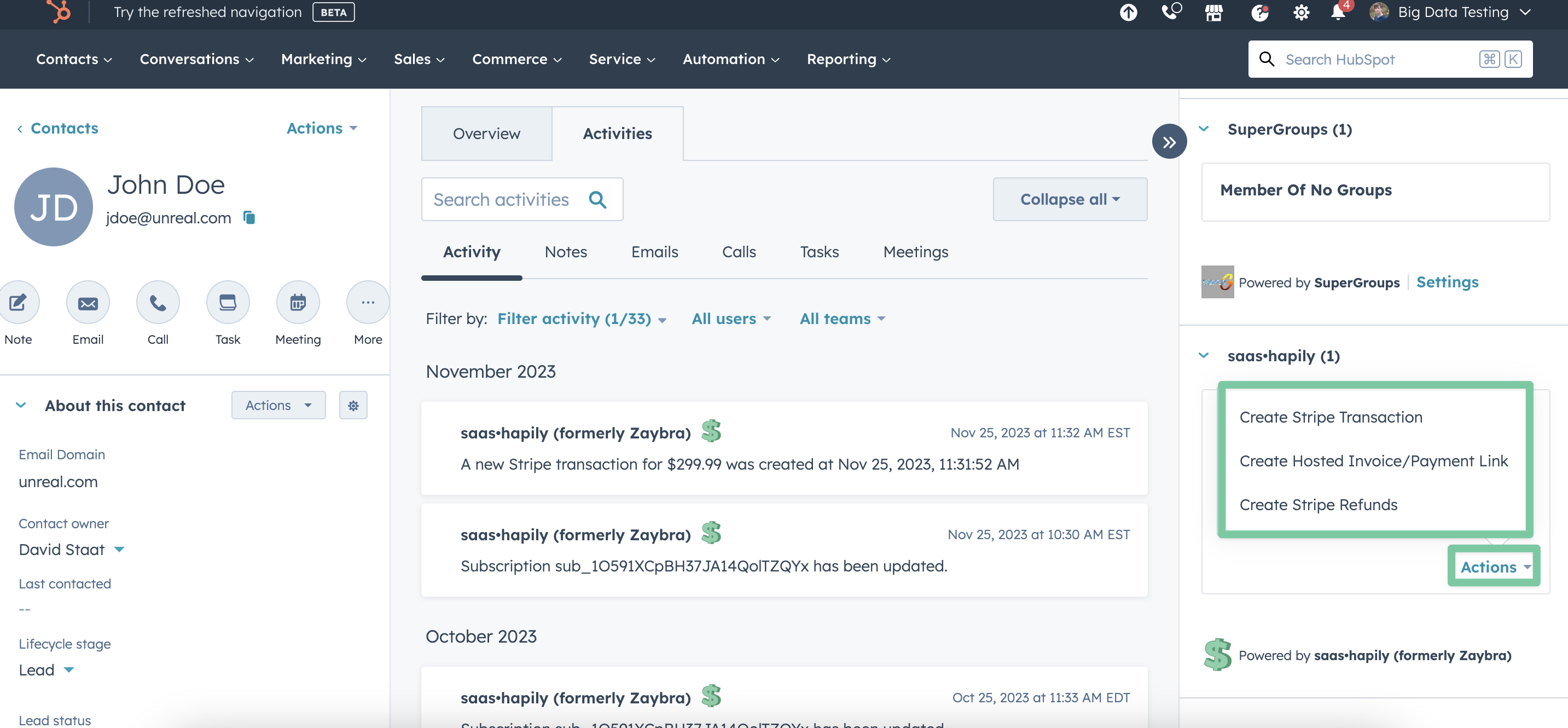
Still have questions? Email us at care@hapily.com.
1. Start by logging into the hapily portal here.
2. In the left sidebar, click saas·hapily > Permissions.
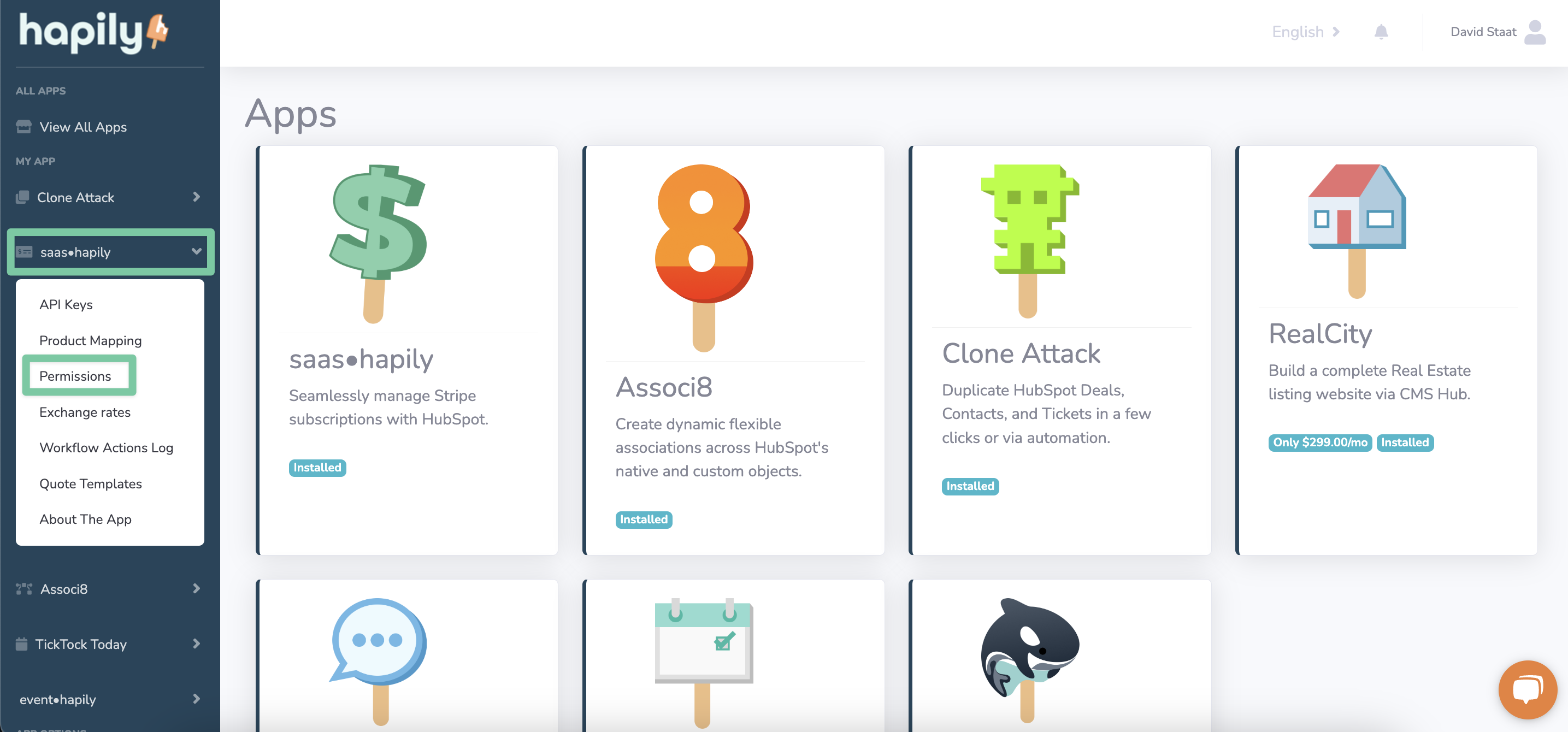
3. You’ll now see a list of all the users who are on your HubSpot instance. To grant one of them a saas·hapily license, click the box next to his name under the Role column and select Licensed.
4. Click Update Permissions and you’re done!
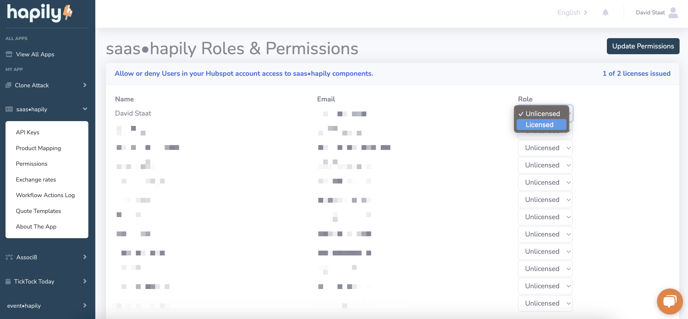
You can repeat this process for as many users as you have available saas·hapily licenses. With that, they’ll be able to use the saas·hapily CRM card on your contact records to work with Stripe subscriptions:
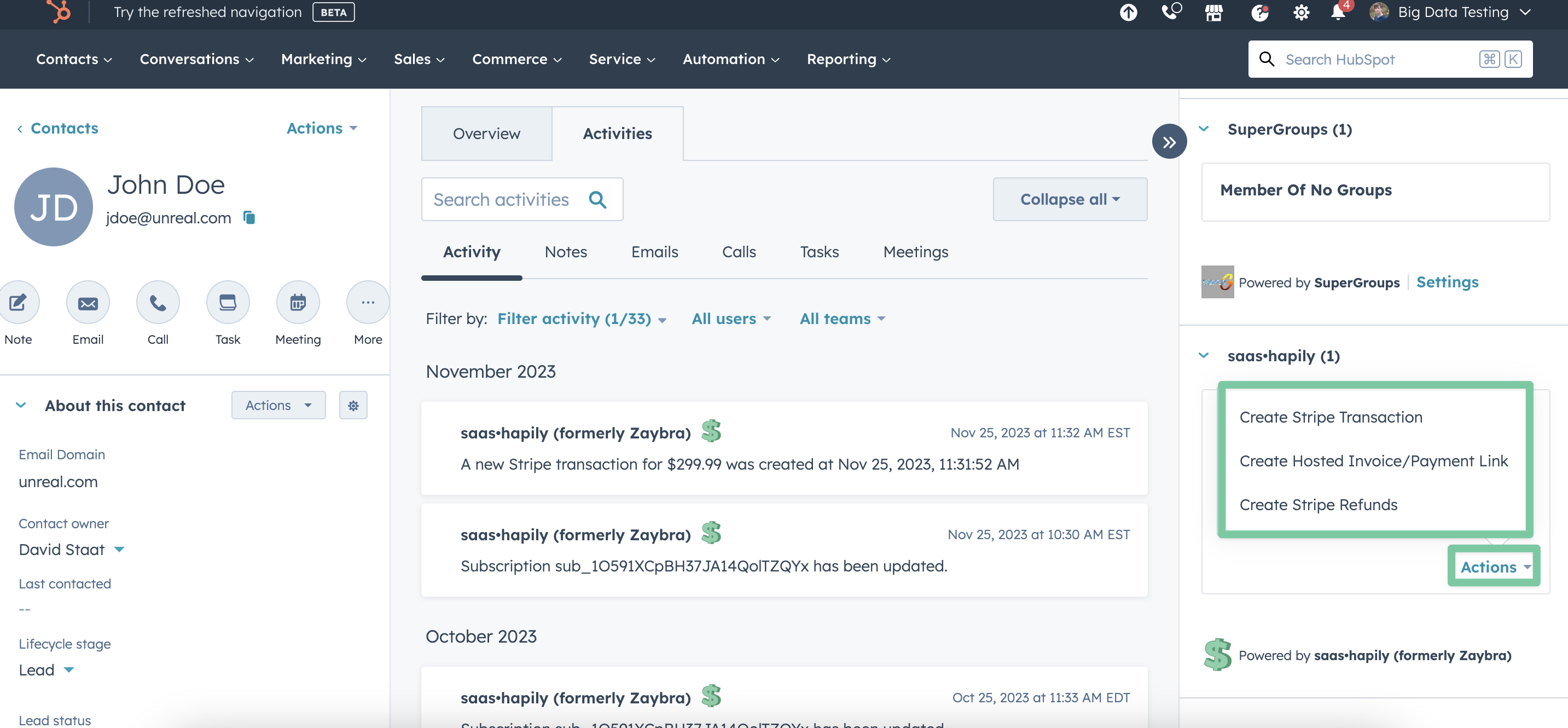
Still have questions? Email us at care@hapily.com.
