How To Create Stripe Payment Links & Invoices
saas·hapily enables you to create both Stripe Payment Links and Hosted Invoices directly within HubSpot
Before you create a payment link or invoice, let's compare the two.
Stripe Payment Links are connected to Stripe products but not a customer. This means these links can be used more than once and be sent out to more than one person. Every time a customer makes a purchase through the Payment Link it creates a net new customer in Stripe, even if that customer already existed in Stripe. We only recommend using payment links if the customer is not yet in your Stripe and/or has not made any purchases in your Stripe. The benefit of using the payment link is that no subscription is started until the customer makes pays via that link.
Stripe Hosted Invoices are connected to both products and customers. When an invoice gets created, it automatically starts a subscription for the product/s on that invoice. This also means that when a customer makes a payment on the invoice, the invoice can no longer be used. One of the benefits of using the Hosted Invoices is that the payment/subscription only creates a net new customer if that customer does not yet exists in Stripe.
The process for creating Payment Link and Hosted Invoice is the same. Lets go over how to create them:
- Navigate to the HubSpot Contact you are to creating a Payment Link/Invoice for.
- In the saas·hapily Subscription card on the right side, click Actions on the top card then Create Hosted Invoice / Payment Link

- In the top right of the pop up window, select Send Payment Link or Send Invoice.

- Next add your products by clicking Add Products then selecting your products and quantity.
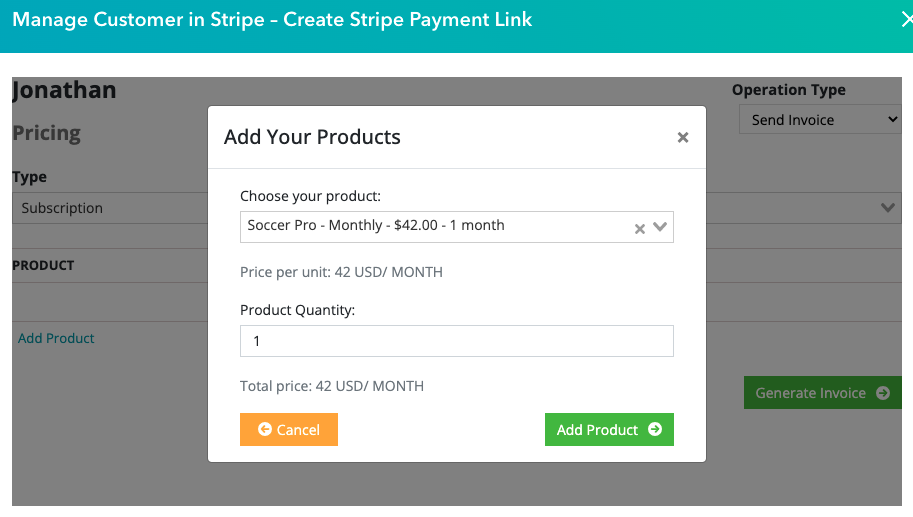
- After you have verified all the product information is correct, click Generate Payment Link or Generate Invoice and this will create the Stripe Payment Link or Invoice.
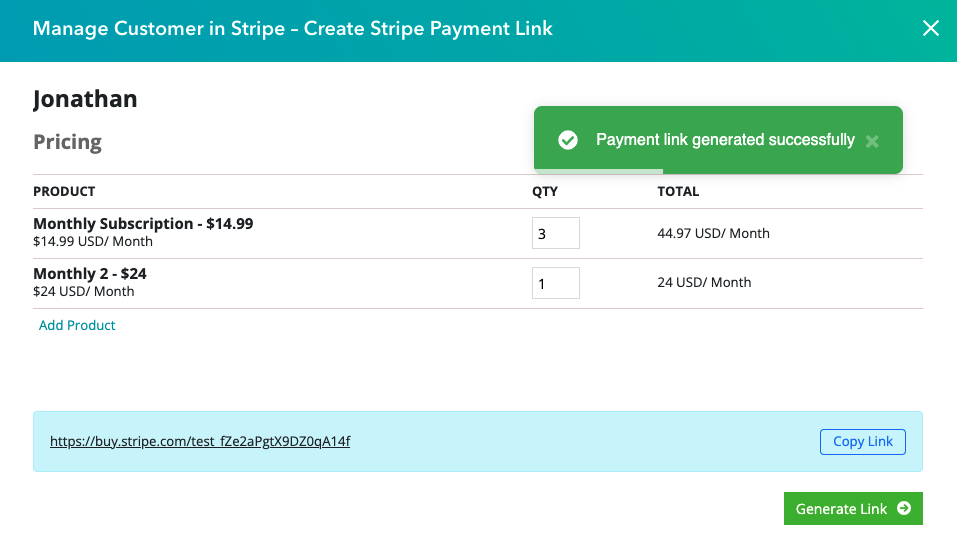
- Copy the Payment Link or Invoice Link.
- For Payment Links: You can access this payment link in the saas·hapily Timeline Events or in the Contact Property called "Created Payment Link" which will display the most recent Payment link created for this Customer.
- For Hosted Invoices: You can access this Invoice link by finding the subscription card in the saas·hapily CRM under Invoice:
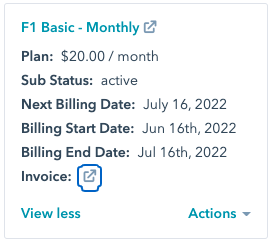
REMINDER: Due to the current nature of Stripe, Payment Links will always create net new Stripe Customers even if the Customer already exists in Stripe.
Still have questions? Email us at care@hapily.com
