How To Create A Stripe Transaction
saas·hapily allows you to create Stripe Transactions directly within a Contacts Profile in HubSpot.
The Stripe Transaction action allows you to immediately create a subscription/transaction using a Customers Saved Card information or by taking the Card information over the phone.
How to create a Stripe Transaction:
- Navigate to the HubSpot contact you are to creating a transaction for
- In the saas·hapily Subscription card on the right side, click Actions on the top card then Create Stripe Transaction

- This will open up a window that allows you to choose the products, add coupon/discount, and select a payment method.
- After you have verified all the information is correct, click Create and this will create the transaction within Stripe.
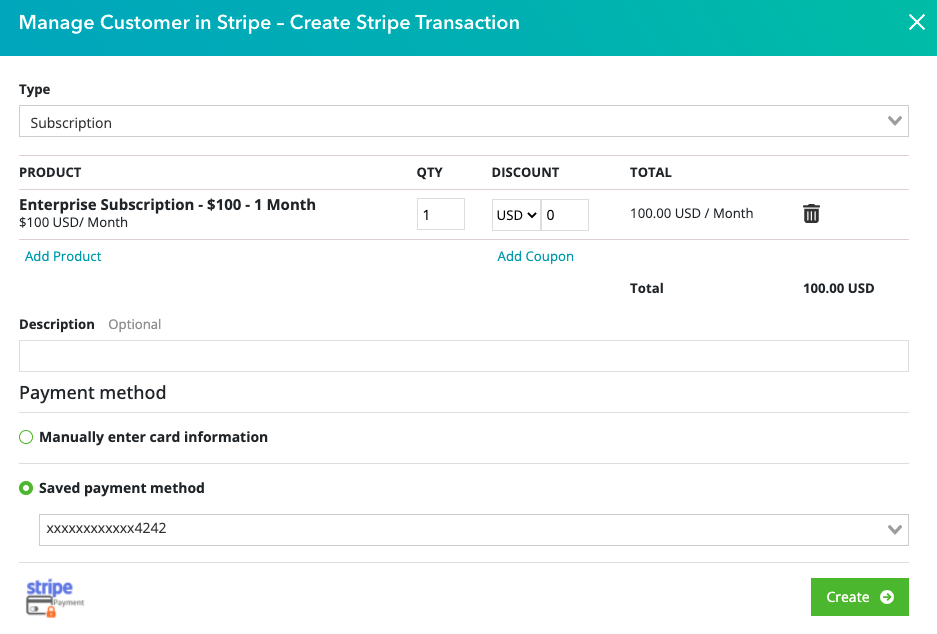
- Once the transaction has been processed you will see a message either confirming the transaction was successful or if there is an error.
Still have questions? Email us at care@hapily.com
